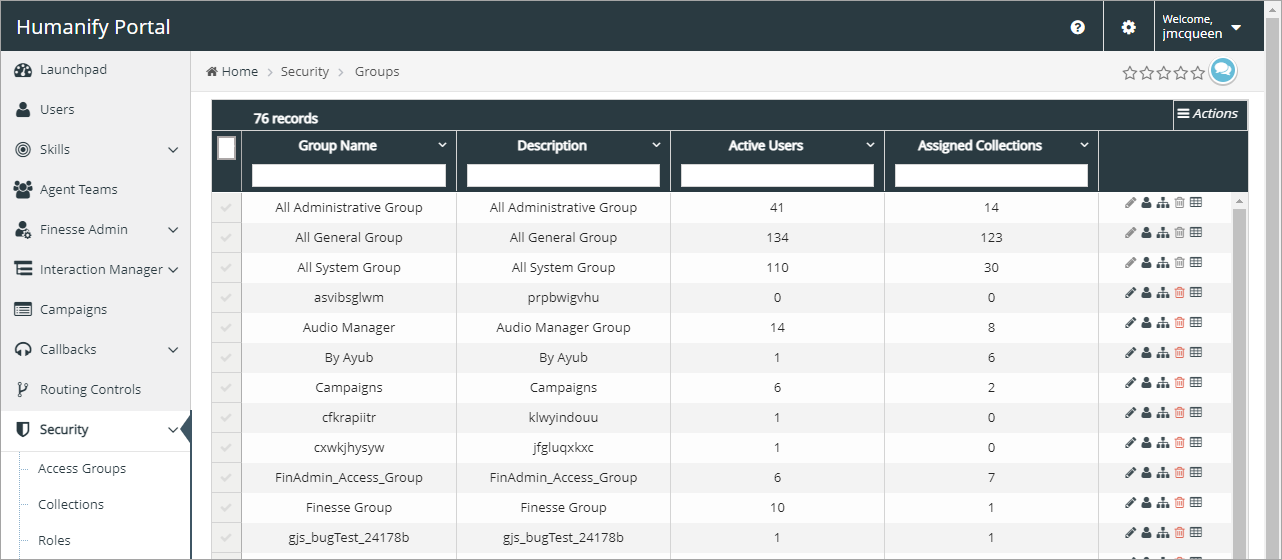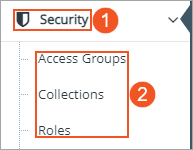Topic Updated: April 01, 2025
Security
The Security feature of Humanify Portal provides users, such as supervisors, managers, and administrators, the ability to configure other user's or object's permissions and access to the features, data, and tasks within Humanify Portal.
With all of it's sub-features combined, you can use Security to define a desired level of access, allowing for a consistent and predictable interaction with all Humanify Portal features. This also allows for defining the level of access needed to make the experience unique for each user.
NOTE:
Each user's experience within Portal varies based on their individual permissions configured within the Security feature. Below are some of the key similarities and differences to expect:
- Some permissions only allow users to view content, but some or all features may be disabled.
- There may be some UI differences for users with certain permissions.
- If features do not display for the user, their permissions are not configured to allow access.
- Users may see the same UI as other users, but they may only have viewing permissions.
Accessing the Security Page
Access the Security page by doing the following:
- Select Security from the Humanify Portal navigation menu.
- Select the Security sub-feature you need to access, by clicking on Access Groups, Collections, or Roles.
Additional Security Page Topics
Listed below are additional topics related to the Security page:
Please let us know how we can improve this topic by clicking the link below: