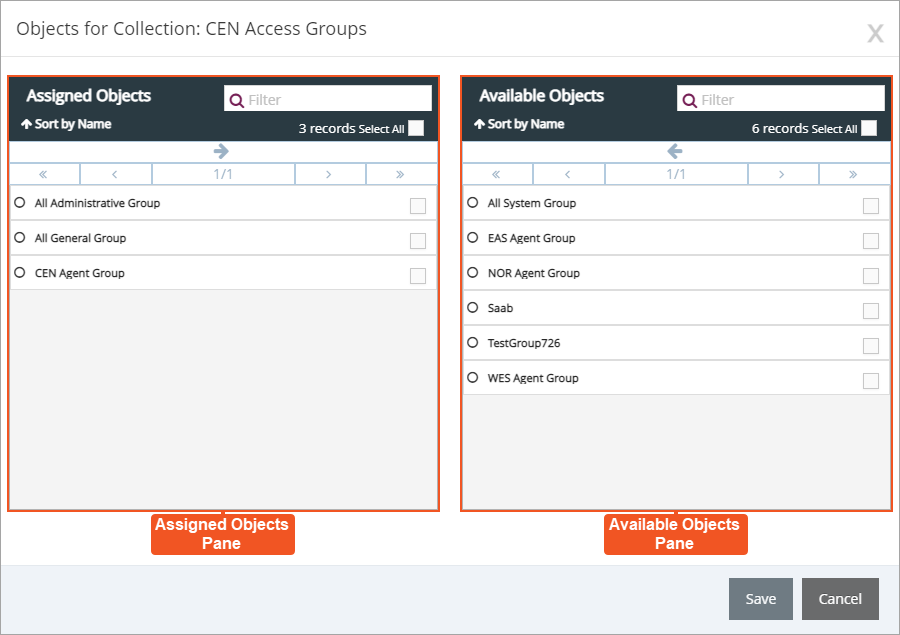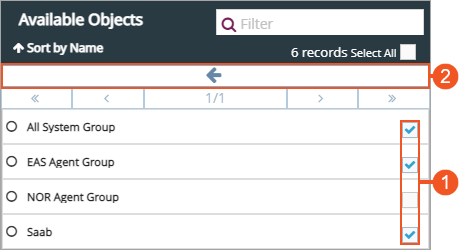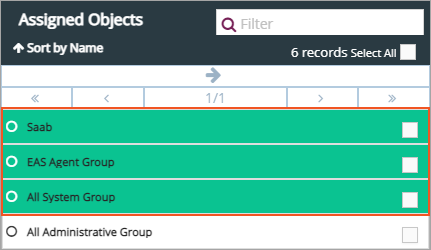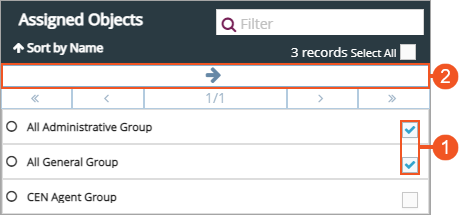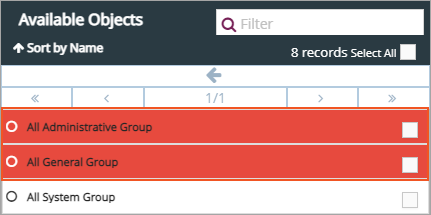Topic Updated: April 01, 2025
Assign or Un-assign Objects for a Collection
Change a collection's association with objects by assigning or un-assigning them. Follow the instructions below to learn more about assigning or un-assigning objects for a collection.
Accessing the Objects for Collection Dialog
Access the Objects for Collection dialog by doing the following:
Locate the collection needing objects assigned or un-assigned.
Click the Edit Objects task icon located on the same row of the collection.
Understanding the Objects for Collection Interface
The Objects For Collection dialog opens allowing you to assign or un-assign objects for the collection.
Assigned Objects Pane – Lists all objects currently assigned to the selected collection.
Available Objects Pane – Lists all objects currently available for assigning to the selected collection.
To learn more about using assignment panes, see Assignment Panes Interface.
To assign objects to a collection:
- Place a check next to each object to assign to the collection in the Available Groups pane. To quickly select all available objects for assignment, click the Select All check box.
- Click the Assign button to move selected object(s) to the Assigned Objects pane.
The selected objects now display at the top of the Assigned Objects pane. The green highlighting indicates any objects recently assigned, but not yet saved.
- Click the Save button to save the changes, or click the Cancel button to cancel the operation.
To un-assign objects from a collection:
- Place a check next to each object to select them in the Assigned Objects pane. To quickly select all assigned objects for removal, click the Select All check box.
- Click the Un-assign button to move selected objects to the Available Objects pane.
The selected objects now display at the top of the Available Objects pane. The red highlighting indicates any objects recently un-assigned, but not yet saved.
- Click the Save button to save the changes, or click the Cancel button to cancel the operation.
See Also
Please let us know how we can improve this topic by clicking the link below: