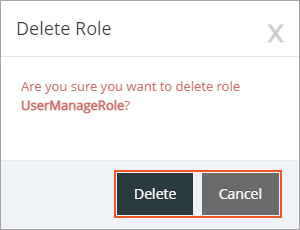Topic Updated: April 01, 2025
Delete a Role
When a role is no longer needed, you can either update and re-purpose it, or you can remove it. Follow the steps below to delete a role.
NOTES:
When deleting a role, only the role is removed. Any users associated with the role still remain after deleting. Deleting a role also requires proper access. If you are unable to delete a role, contact your supervisor, manager, or administrator to request permission.
- Click the Delete Role task icon located on the same row as the role to delete.
- On the Delete Role dialog, click the Delete button to confirm the deletion of the role, or click the Cancel button to cancel the operation.
See Also
Please let us know how we can improve this topic by clicking the link below: