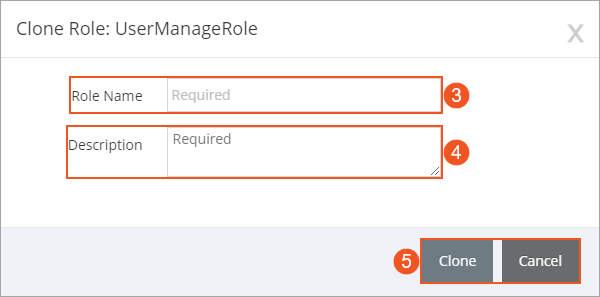Topic Updated: April 01, 2025
Create a New Role by Cloning an Existing Role
New roles cannot be created, but you can clone any existing role, and then change the enabled features and user assignment to provide the desired access.
- On the Roles page, locate an existing role with a user assignment and enabled features similar to what is needed for a new role.
Click the Clone Role task icon located on the same row of the role to be cloned.
- Enter a name for the cloned role into the Role Name field. (Required field.)
- Enter a description for the schedule by entering text into the Description field. (Required field.)
- Continue the cloning process by clicking the Clone button, or click the Cancel button to cancel the operation.
Customizing the New Role
The new role is now displayed on the Roles page along with all other existing roles. To customize and set up this role, follow the steps in the following topics:
See Also
Please let us know how we can improve this topic by clicking the link below: