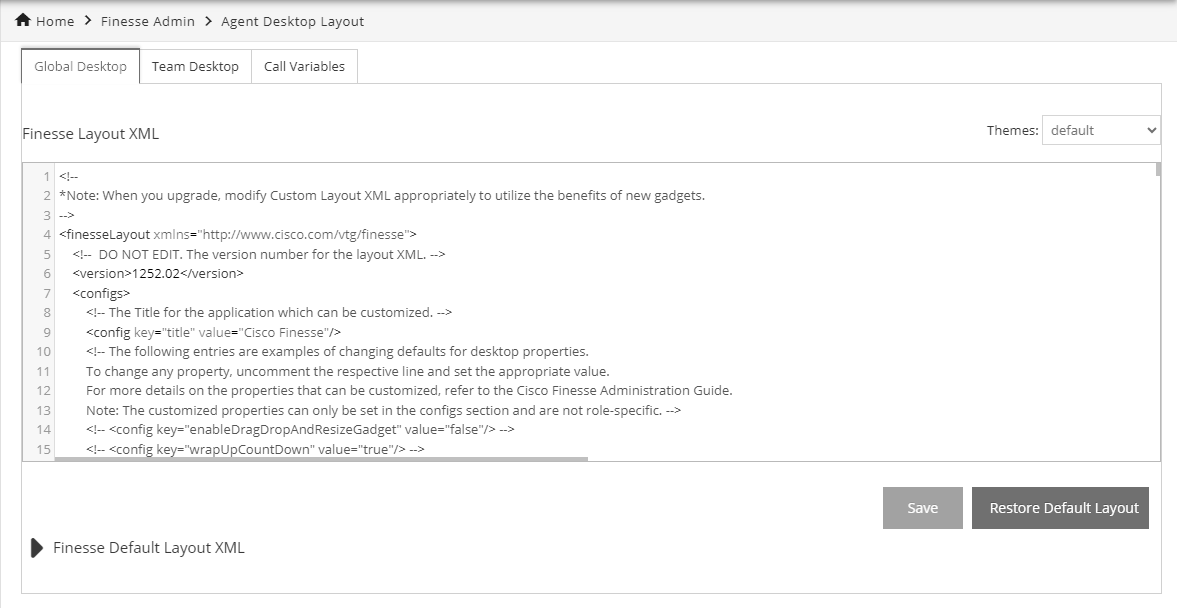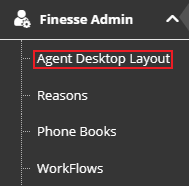Topic Updated: April 01, 2025
Agent Desktop Layout
The Agent Desktop Layout feature within Webex CCE Administration Portal allows administrators to customize the appearance of the Finesse Desktop for both agents and supervisors. Customization options include adding custom gadgets and tailoring the workspace to meet user needs.
Accessing the Agent Desktop Layout Page
Click to expand Finesse Admin from the Portal navigation menu.
Select Agent Desktop Layout.