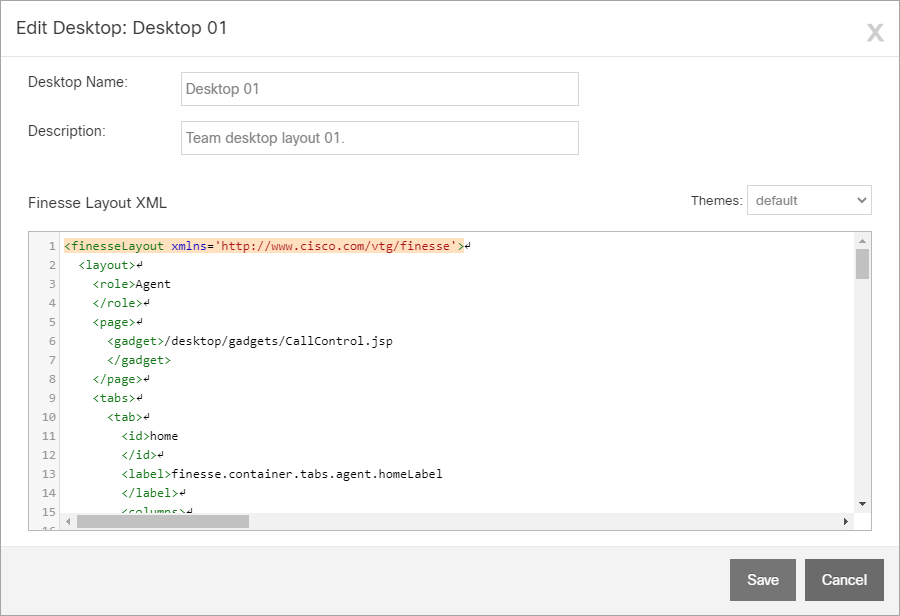Topic Updated: April 01, 2025
Edit Team Desktop
Change or customize a team desktop layout by doing the following:
Accessing and Editing a Team Desktop Layout
- Open the Edit Dialog and Edit the Team Desktop Layout:
- Locate the desktop you would like to edit.
- Click the Edit Desktop task icon located on the same row of the team desktop to edit. This opens the Edit User dialog box.
- Change the Team Desktop Layout Name and Description:
- Change the name of the desktop layout by replacing text into the Name field.
- Change the description for the desktop layout by replacing text in the Description field.
NOTE:
Use the Themes drop-down menu to select a theme for the Finesse Layout XML text field. This option does not affect the appearance of the Finesse Desktop for agents or supervisors.
- Edit the XML in the Finesse Layout XML Field:
- Use the XML examples below to assist with customizing the team desktop layout:
Copy
Customized Workflows
<workflow>
<trigger event="incomingCall" />
<action>displayNotification</action>
</workflow>Copy
Agent Status Layout
<agentStatus>
<state name="Available" color="green" />
<state name="Not Ready" color="red" />
</agentStatus>- Save or Cancel the Changes:
- Click the Save button to save any changes.
- Click the Cancel button to cancel the operation.
See Also