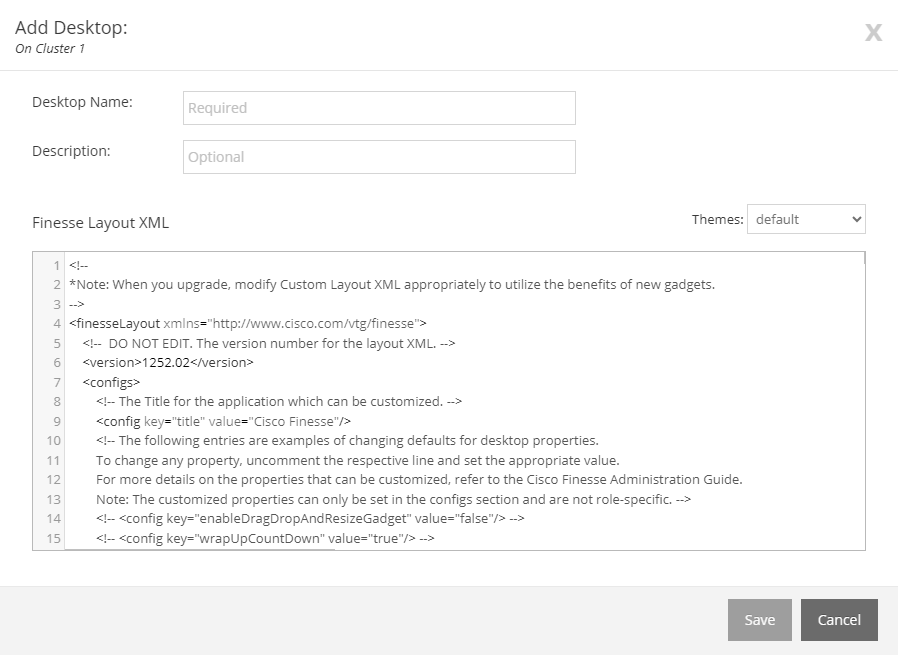Topic Updated: April 01, 2025
Add a New Team Desktop
Create a new team desktop by doing the following:
- Click the Menu button located at the top of the Team Desktop grid.
- Select the Add New Desktop option to open the Add Desktop dialog.
- Fill in the following fields:
- Name: Name your team desktop.
- Description: Provide an optional description.
- Use the Themes drop-down menu to select a theme for the Finesse Layout XML text field. This option does not affect the appearance of the Finesse Desktop for agents or supervisors.
- Edit the XML in the Finesse Layout XML field to customize the new team desktop for the agents and supervisors it is going to include.
- Click the Save button to save the new desktop or click the Cancel button to cancel the operation.
See Also