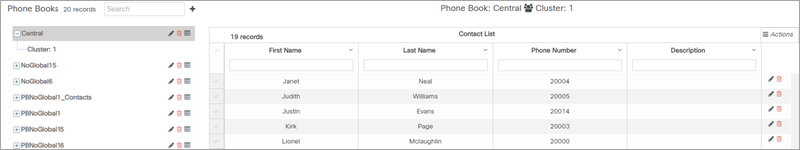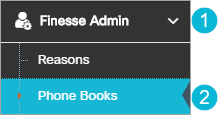Topic Updated: April 01, 2025
Phone Books

Phone Books allows you to create and manage global and team-based phone books and it synchronizes with Finesse. Using this tool you can do the following:
- Add, edit, and delete phone books
- Audit phone books to view history of changes
- Import contact lists
- Add, edit, and delete contacts
NOTES:
The Phone Books tool has the following limitations:
- Finesse 10.5 supports 10 global and 50 team-based phone books
- Finesse 11.6 supports 10 global and 300 team-based phone books
- 50,000 contacts per cluster
To work with Phone Books, users must be assigned to a role with the proper Manage Phone Books features enabled for . To learn more about configuring roles, see the section.
Accessing the Phone Books Page
- Click to expand the Finesse Admin menu on the Webex CCE Administration Portal navigation menu.
- Select Phone Books.
Additional Phone Books Tool Topics
Listed below are additional topics related to the Phone Books tool: