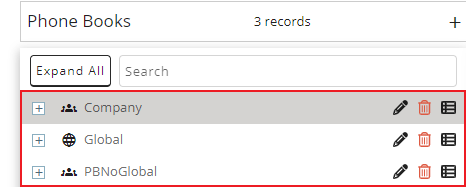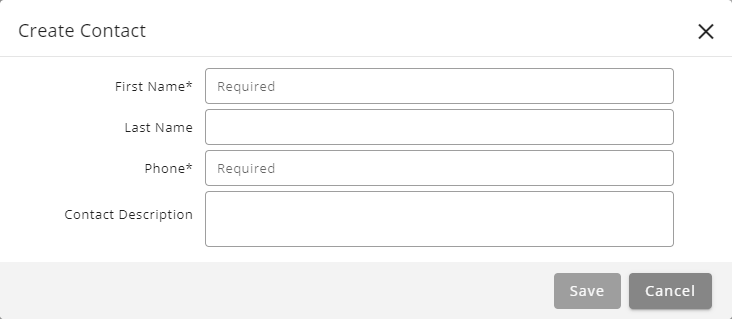Topic Updated: April 01, 2025
Add a Contact to a Phone Book
Add a contact to a phone book by doing the following.
- Select the phone book to add a new contact to. Click the + button to expand the phone book to view associated Finesse clusters.
- Click the Menu button located at the top of the selected Phone Book grid.
- Select the Add New Contact option. This opens the Create Contact dialog box.
- Enter the contact's first name into the First Name field.
- Enter the contact's last name into the Last Name field.
- Enter the contact's phone number into the Phone field.
- Enter a description for the contact in the Contact Description field. (This field is optional.)
- Save the new contact by clicking the Save button. Click the Cancel button to cancel the operation.
See Also