Users
Contact centers consist of several user types, each with varying roles and functions for completing day-to-day tasks. With so many user types, managing them can be a challenge. The Users tool provides an easy way to manage all user types within the contact center.
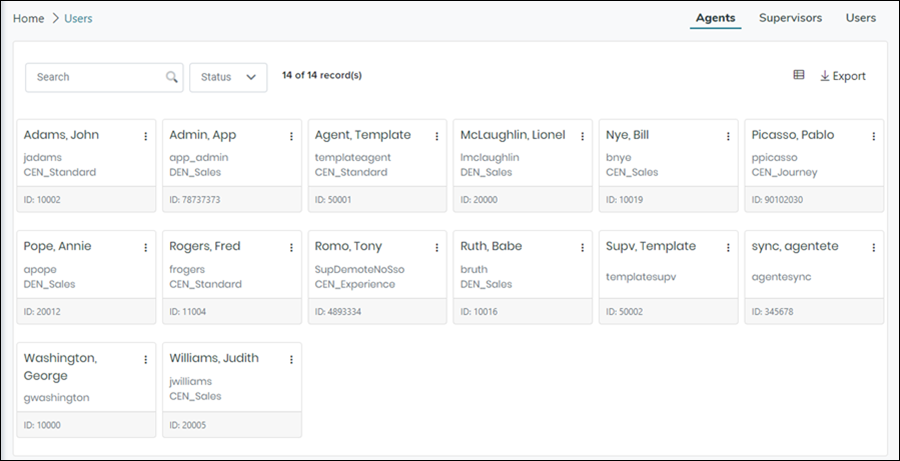
The Users tool allows you to do the following:
- View users
- Manage skill assignments
- Edit user information
- Clone a user to create a new one
- Reset a user's password
- Audit a user to view history of changes
- Delete a user that is no longer needed
Accessing the Users Page
Access the Users page by selecting Users from the Humanify Portal navigation menu.

NOTE:
If the Humanify Portal menu is not expanded, click the Users icon to access the Users page.
![]()
Users Topics
Below are links to all topics related to Users: