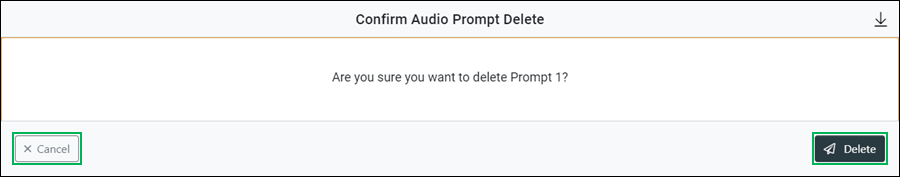Delete an Audio Prompt
When an audio prompt is no longer needed for a specific audio group, you can delete it.
Deleting an Audio Prompt
To delete an audio prompt, do the following:
- Locate the audio group containing the audio prompt to be deleted and click the Actions button.
- Select Manage to access the Manage Group interface.
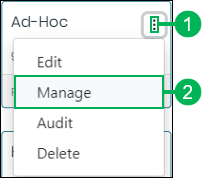
- Find the audio prompt to delete and click the Actions button.
- Select Delete to access the Confirm Audio Prompt Delete dialog.
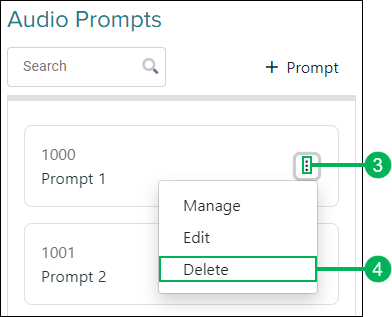
- Confirm the deletion of the audio prompt by clicking the Delete button, or click the Cancel button to cancel the operation.