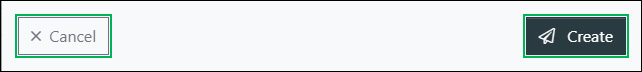Create Audio Group
Contact centers use audio for multiple call activities or situations, and managing an abundance of audio files requires a lot of effort. Audio Manager helps to ease this process by allowing your organization to organize the audio into audio groups. Audio groups act as a container for audio prompts, which contain the audio files and the available languages for each.
Creating a New Audio Group
- Click the Create button to access the Create Audio Group dialog box.
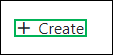
- Each audio group requires a code. Enter a four-digit code into the Code field. (This is a required field. The code cannot start with number 0.)
- Enter a name for the new audio group into the Name field.
- Enter a description for the new audio group into the Description field. (Optional field.)
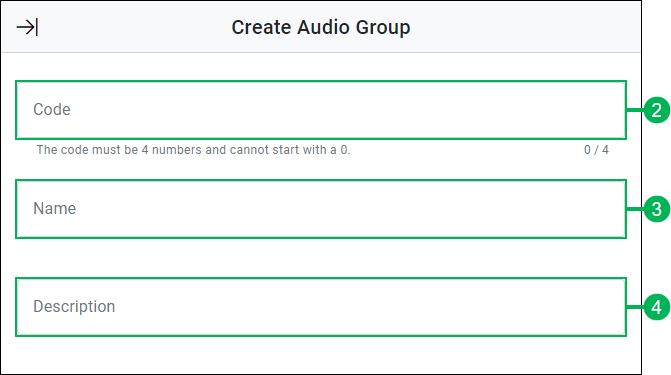
Saving the Audio Group
Finish creating the new audio group by clicking Create, or click Cancel to cancel the operation.