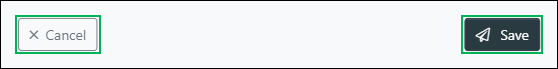Edit Audio Group
Audio groups may occasionally need updated as their uses may change within the contact center. The information initially entered when creating an audio group is not permanent and can be changed through editing.
Accessing the Audio Group Information
Locate the audio group needing updated / changed and do the following:
- Access the Actions menu for the audio group by clicking the Actions button.
- Select the Edit option to access the Edit Audio Group interface.
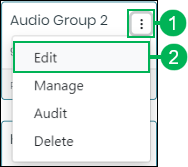
Editing Audio Group Information
Edit an audio group's information
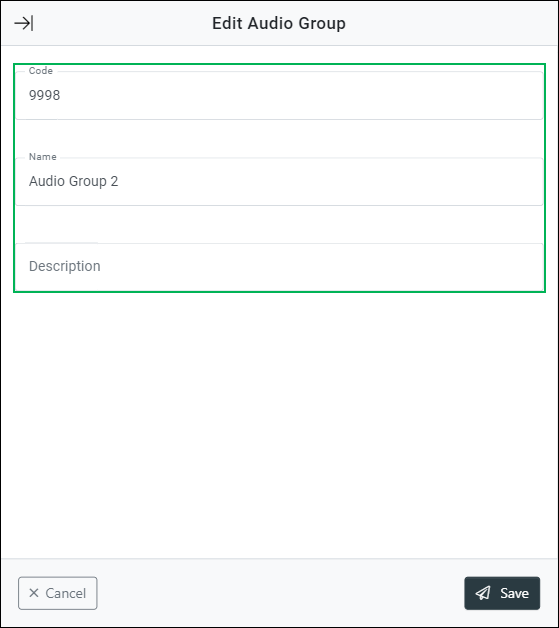
Code – Field containing the four digit code which is required for each audio group. Change the code by replacing the digits in this field. (This is a required field. The code cannot start with number 0.)
Name – Field containing the name of the audio group. Change the name by replacing the text in this field. (This is a required field.)
Description – Field containing the description of the audio group. Enter or replace the text in this field to change the description. (This is an optional field.)
Saving Changes
Save any changes by clicking Save, or click Cancel to cancel the operation.