Routing Controls
The Routing Controls feature gives Humanify Portal users the ability to define how both inbound and outbound calls are routed within the contact center. With a variety of control types available, the possibilities with routing controls are almost endless. Below are some example tasks routing controls be used to create:
- Queue overflows
- Campaign schedules
- Post call surveys
- Outage notices
- Callbacks
- Hours of operation
- Agent greetings
- Emergency routes
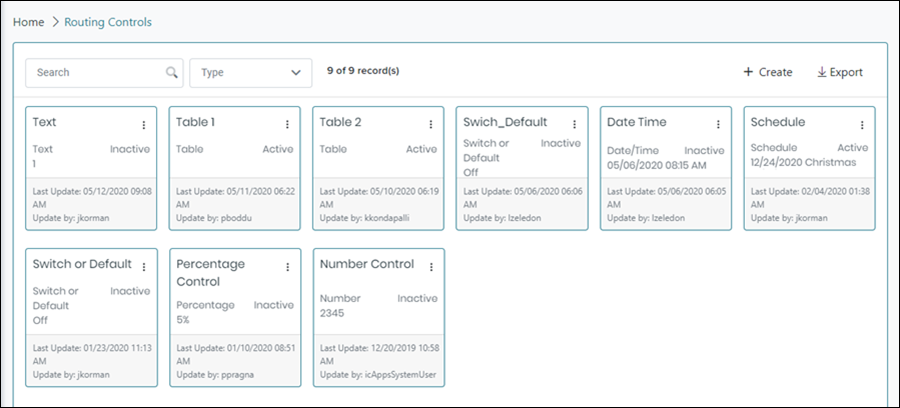
Accessing the Routing Controls Page
Access the Routing Controls page by selecting Routing Controls from the Humanify Portal navigation menu.

NOTE:
If the Humanify Portal menu is not expanded, click the Routing Controls icon to access the Routing Controls page.
![]()
Routing Controls Topics
Below are links to all topics related to Routing Controls: