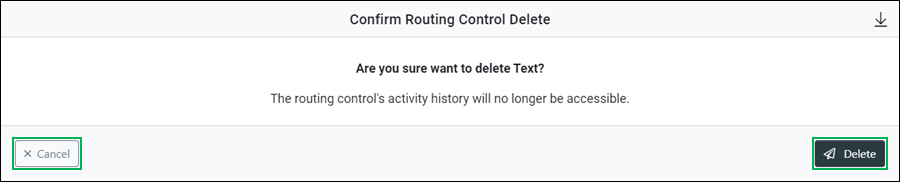Delete a Routing Control
When a control is no longer needed, or if it was created in error, it can be deleted.
REQUIREMENTS:
Routing controls can only be deleted by the following user types:
- Route Control Administrator
- Program Owner
Deleting a Routing Control
Locate the routing control to be deleted and do the following:
- Access the Actions menu for the routing control by clicking the Actions button.
- Select the Delete option to access the Confirm Routing Control Delete dialog box.
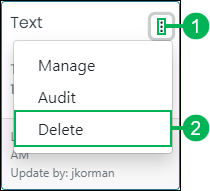
- Confirm the deletion of the routing control by clicking the Delete button, or click the Cancel button to cancel the operation.