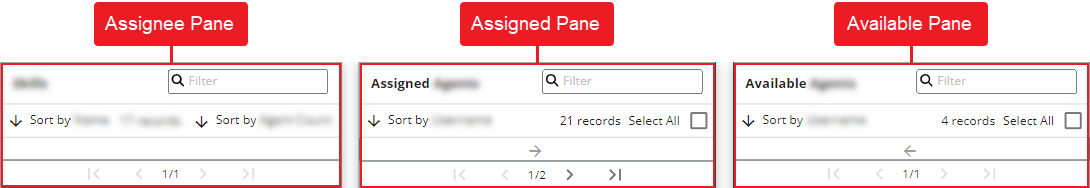Topic Updated: April 01, 2025
Assignment Panes Interface
Humanify Portal assignment panes allow you to quickly assign skills, agents, phones, access groups, collections, and other contact center-related resources. Each assignment pane interface consists of two to three panes, with an easy-to-understand view of both the assignee and the resource being assigned.
Assignee Pane
The Assignee Pane presents a list of assignees, typically comprising of entities such as individuals, objects, or groups. You can choose an assignee from this pane to alter their resource assignments. Upon selecting an assignee, the Assigned Pane refreshes to show the resources currently allocated to the chosen assignee, while the Available Pane updates to exhibit the resources that are still accessible.
Assigned Pane
When an assignee is selected, this pane displays the resources currently allocated to the assignee. This pane updates in real-time as you select different assignees from the Assignee Pane. Notably, it also provides the functionality to select and remove any assigned resources, offering flexibility in managing resource assignments.
Available Pane
The Available Pane displays the resources that are still accessible or unassigned for the selected assignee. This pane also updates based on the assignee selected in the Assignee Pane. It provides a clear view of potential resources that are available for assignment, aiding in efficient resource allocation and management.
Assignment Pane Headers
The top section of each assignment pane is called the Assignment Pane Header and contains features that allow you to search for and sort the data or resources displayed in the pane.
See Also
Please let us know how we can improve this topic by clicking the link below: