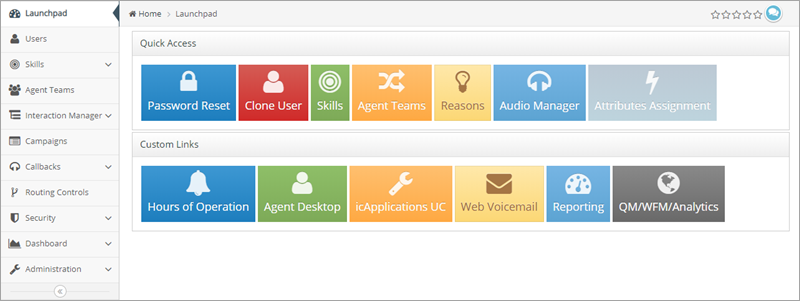Topic Updated: April 01, 2025
Launchpad (Home Page)
The Launchpad page, often referred to as the Home page, is the first page to display when a user signs into Humanify Portal. It provides shortcuts to common tasks, as well as custom links the user may access often.
The Quick Access and Custom Links shortcuts shown in the screen shot above shows the default Launchpad page setup. This page is customizable, allowing the organization and users to display only shortcuts that are useful to them.
The Launchpad page consists of the following two sections:
Quick Access - This section contains shortcuts to the most used task shortcuts. These shortcuts increase user productivity, as they only need to use this section to access the most frequently used tasks. Users with access rights for updating profiles can add or remove task shortcuts, based on their needs. Click on any of the default shortcut names below to see a short description:
- Quick Access - Password Reset
- Quick Access - Clone User
- Quick Access - Skills
- Quick Access - Agent Teams
- Quick Access - Reasons
- Quick Access - Audio Manager
Custom Links - Profiles assigned to each user control the shortcuts available in this section. If the user has access rights for updating profiles, they can add or remove task shortcuts. They can also add or remove URLs (Uniform Resource Locators) needed by users of a particular profile. Click the link below for additional details on custom links:
Please let us know how we can improve this topic by clicking the link below: