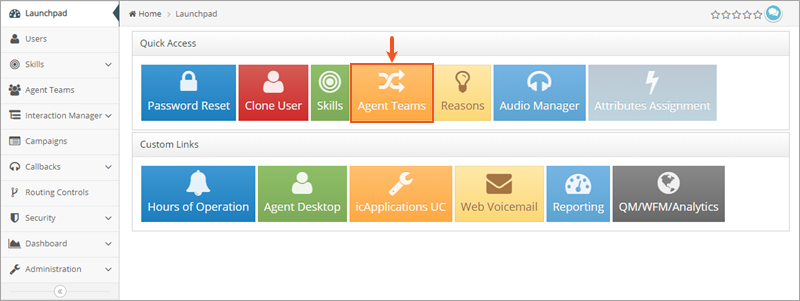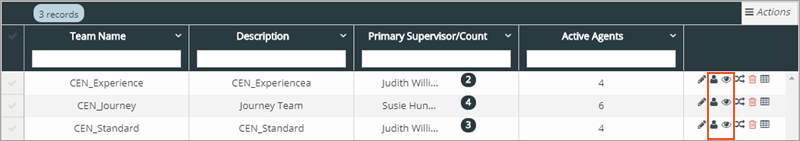Topic Updated: April 01, 2025
Quick Access - Agent Teams
Contact centers use Agent Teams to divide agents into teams of similar skills. They frequently need maintenance, as agents and supervisors often change teams.
Accessing Agent Teams
- Click the Agent Teams shortcut. This will open the Agent Teams page.
- Locate the agent team to edit. To edit agents, click the Edit Agents (user) icon located in the same row. To edit supervisors, click the Edit Supervisors (eye) icon located in the same row.
For additional details about Agent Teams, see: Agent Teams.
Please let us know how we can improve this topic by clicking the link below: