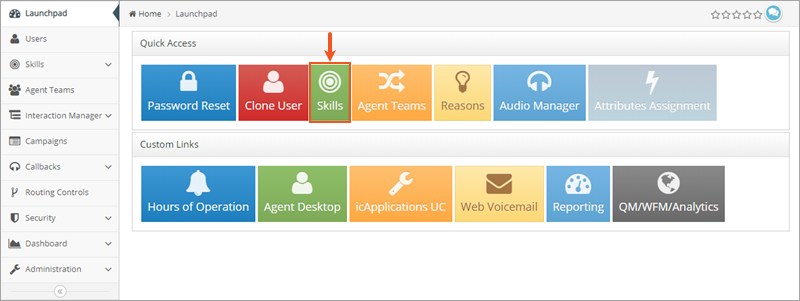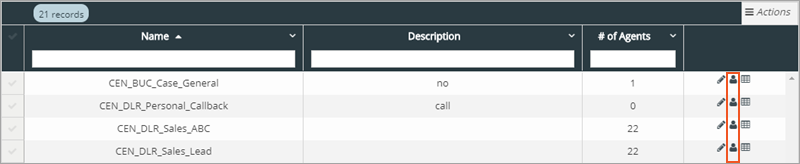Topic Updated: April 01, 2025
Quick Access - Skills
Skills allow the contact center to direct calls to agents within specific skill groups. Agents must have one or more skills assigned, and call volume and types determine the need for specific skills.
Accessing Skills
- Click the Skills shortcut. This will open the Skills page.
- Locate the skill group to edit. Click the +/- Agents (user) icon located in the same row of the user.
For additional details about editing skills, see: Skills.
Please let us know how we can improve this topic by clicking the link below: