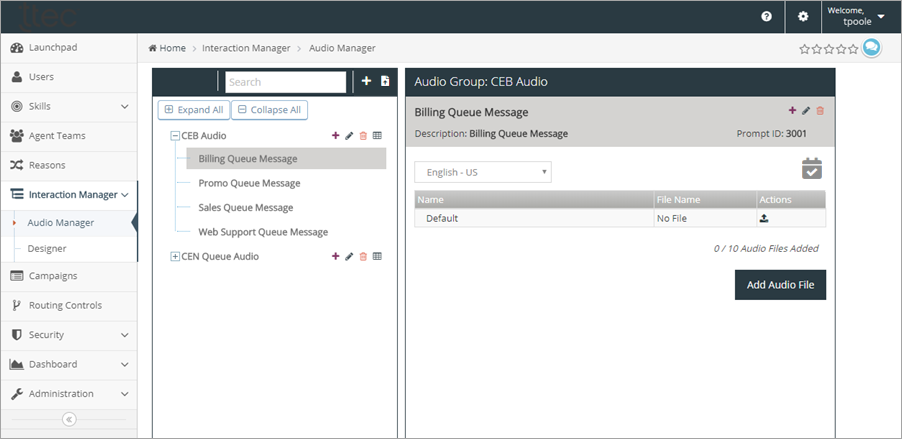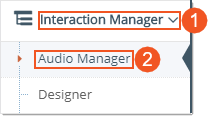Topic Updated: April 01, 2025
Audio Manager
Contact centers use audio during calls for a variety of purposes. Some of these purposes include:
- Hold music
- Holiday, emergency, and other special announcements
- Menu options
- Promotions and advertisements
To manage audio, Humanify Portal includes a tool called Audio Manager. Using Audio Manager, users can perform the following types of actions:
- Add/delete audio files
- Group audio files
- Assign languages
- Activate/deactivate audio files
- Schedule audio file activation
Accessing the Audio Manager Page
Follow the steps below to access the Audio Manager page:
- Click to expand the Interaction Manager menu option.
- Select Audio Manager.
Additional Users Page Topics
Listed below are additional topics related to the Users page:
Please let us know how we can improve this topic by clicking the link below: