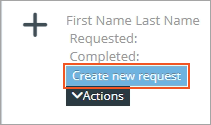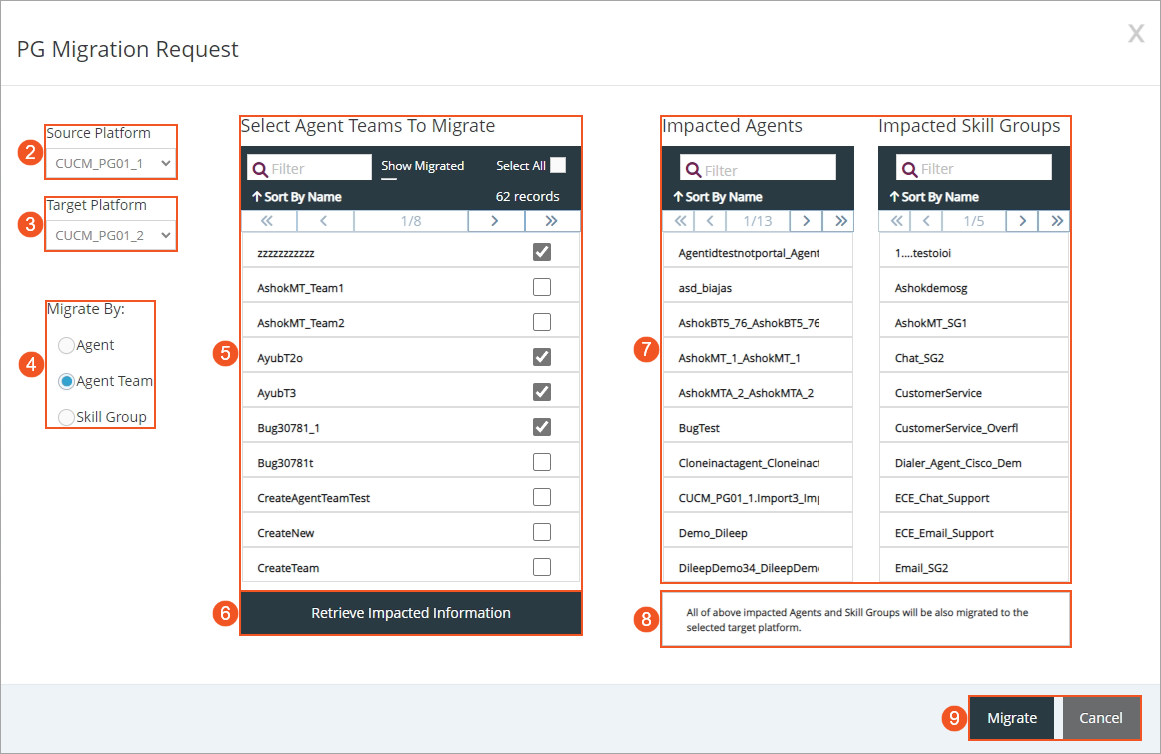Topic Updated: April 01, 2025
Create a New PG Migration Request
Migrate the following peripheral gateway (PG) objects into Humanify Portal:
- Agents
- Skill groups and assignments
- Agent teams
- Attribute assignments
Creating a New Request
Create a new PG migration request by doing the following:
- Click the Create new request button.
- Select the platform you want to migrate PG objects from by clicking on the drop-down menu below Source Platform.
- Select the platform you want to migrate PG objects to by clicking on the drop-down menu below Target Platform.
- Select the type of objects you want to migrate from the source to the target.
- Place a check next to the agent(s), agent team(s), or skill group(s) you want to migrate.
- Click the Retrieve Impacted Information button to view objects that are affected by the migration.
- Review the lists of impacted objects to better understand the outcome of the migration.
- Review the note about the impacted objects.
- Click the Migrate button to start the migration process, or click the Cancel button to cancel the operation and return to the Bulk Request page.
See Also
Please let us know how we can improve this topic by clicking the link below: