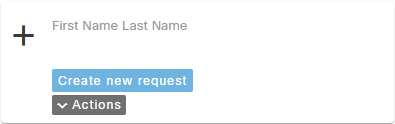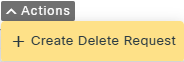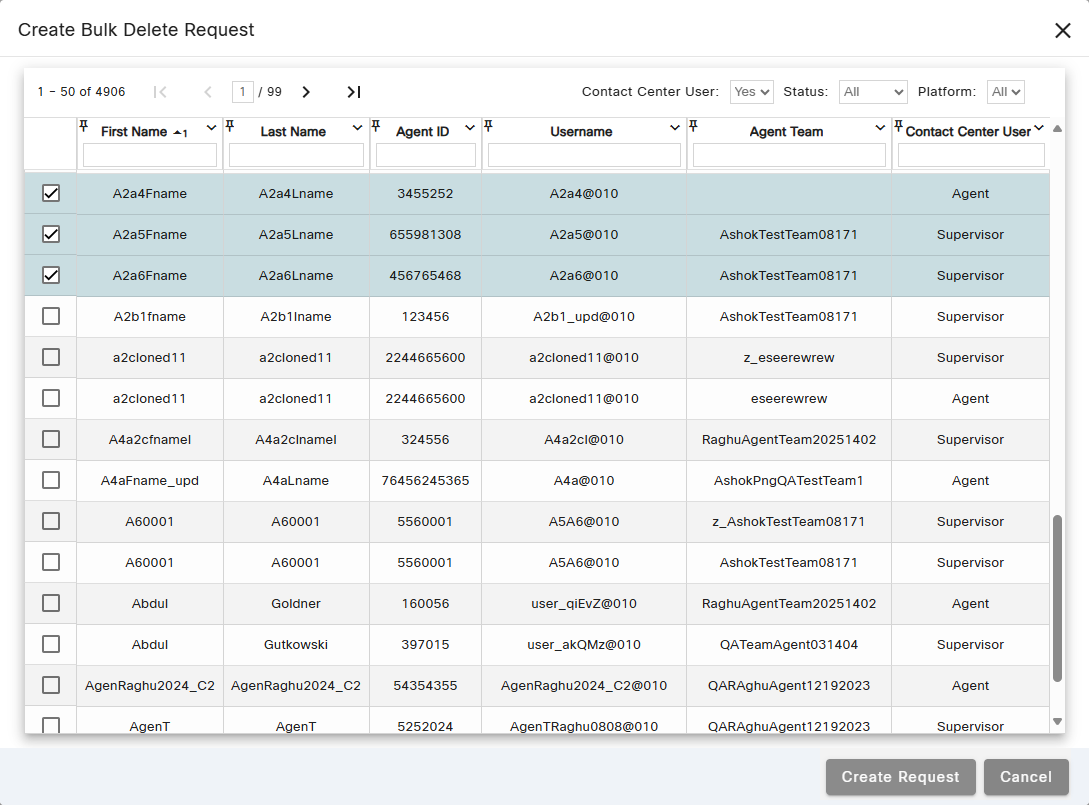Topic Updated: April 01, 2025
Create a New Bulk Delete Users Request
Follow the instructions below to create a new request for deleting users in bulk.
Accessing the Create Bulk Delete Request
Access the Create Bulk Delete Request dialog to begin creating a new delete request using one of the following methods:
Method 1: Click the Create new request button.
Method 2: Click on the Create New Request icon.
Method 3: Click on the Actions button, and select Create Delete Request.
Using the Create Bulk Delete Request Interface
The Create Bulk Delete Request dialog allows you to use pagination controls and various filters to find and select the users you want to delete in bulk.
Filtering the Users
- Contact Center User – Filter the grid to include or exclude contact center users. Select Yes to include them, or No to exclude them.
- Status – Filters the grid by the following statuses:
- All – Displays all users, both active and inactive.
- Active – Displays only users that are active.
- Inactive – Displays only users that are inactive.
- Platform – Select a platform to filter the grid and display only users from that platform. Choose All to view users from all platforms.
Selecting Users to Bulk Delete
Select the users you want to delete by clicking the selection indicator box located beside each user on the grid.
Not Selected
Selected
Completing the Bulk Deletion of Users
After selecting the users you want to delete, click the Create Request button to proceed, or click the Cancel button to cancel the operation.
See Also
Please let us know how we can improve this topic by clicking the link below: