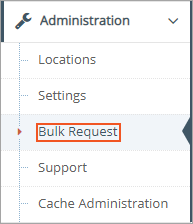Topic Updated: April 01, 2025
Bulk Request
The Bulk Request page allows you to add users and their information to a template file. You can then upload the file to add all the users into Humanify Portal in bulk. It also allows for bulk importing agents and supervisors from ICM, and deleting users in bulk. Using the Bulk Request tool can save you a great deal of time when you have a large number of new users that need to be added to your system.
To work with the settings that are assigned in user profiles, in the expanded Administration menu item, click on the Bulk Request menu item.
When you click on the Bulk Request menu item, the Bulk Request page is displayed. See the following screen capture.
Accessing Bulk Request
Select Administration from the Humanify Portal navigation menu and then select Bulk Request.
Additional Bulk Request Tool Topics
Please let us know how we can improve this topic by clicking the link below: