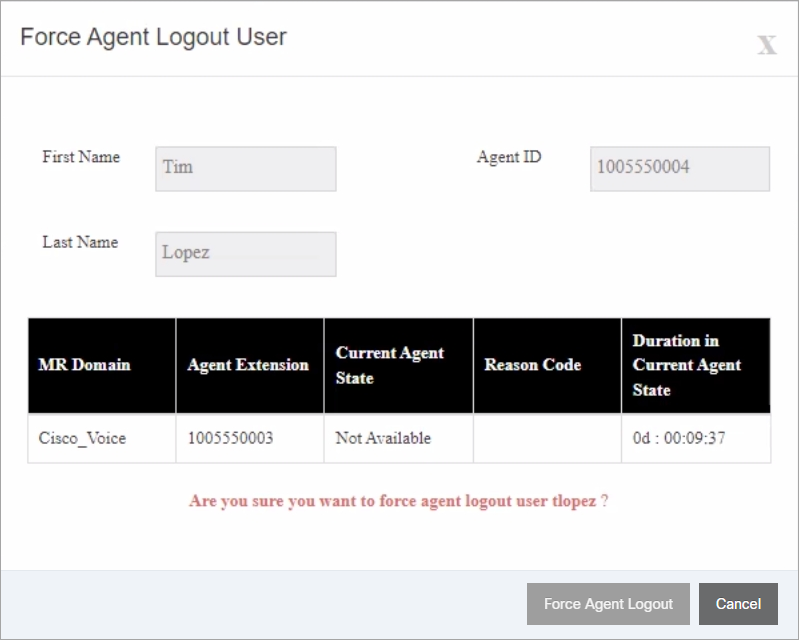Topic Updated: April 01, 2025
Force an Agent to Log Out of CTI
Portal administrators and supervisors can use the Force Agent Logout feature to force agents to log out of their computer telephony interface (CTI). Follow the steps below to learn how.
Forcing an Agent to Log Out of CTI
- Locate the agent that you need to force to log out on the Users page.
- Click the Force Agent Logout icon located on the same row of the agent.
- View the details displayed for the agent on the Force Agent Logout User dialog.
- Confirm that you want to force the agent to log out by clicking the Force Agent Logout button, or click the Cancel button to cancel the operation.
See Also
Please let us know how we can improve this topic by clicking the link below: