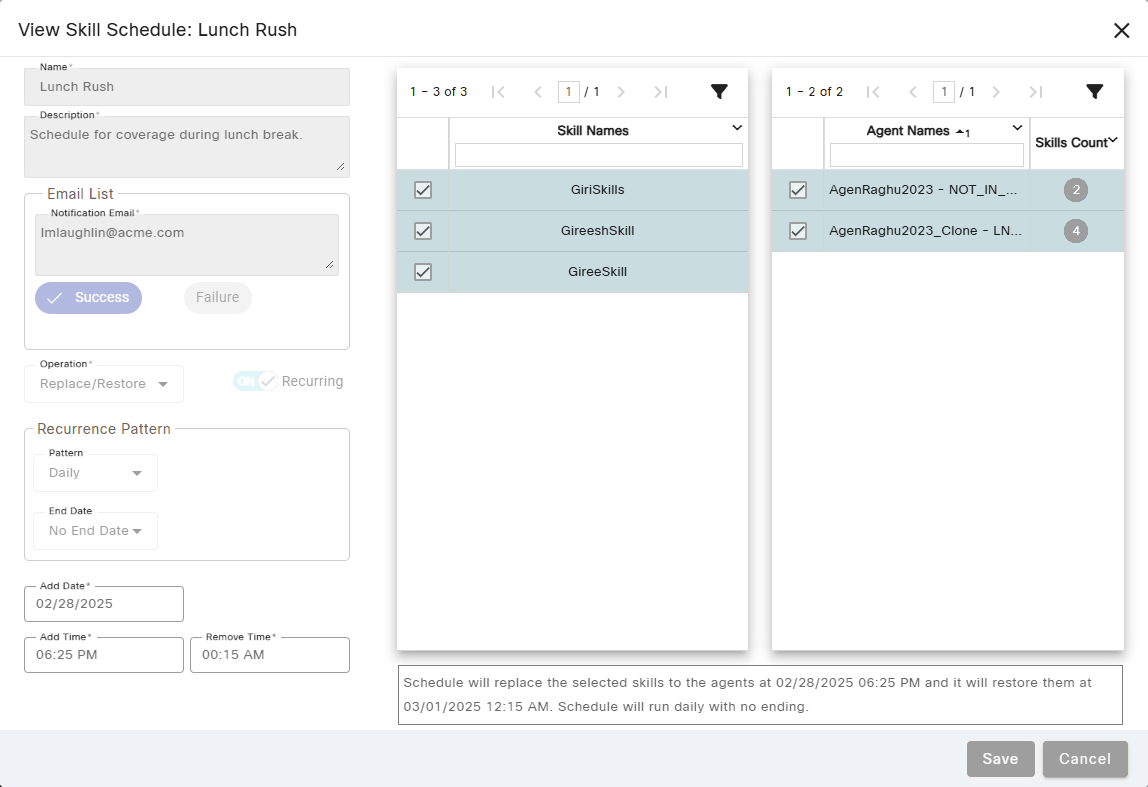Topic Updated: April 01, 2025
View a Schedule
It is often useful to look at a schedule to determine how it is configured and which skills or attributes and agents are selected for assignment. This function also helps users quickly find a schedule that best matches their needs when cloning a schedule.
NOTE:
When viewing a schedule, changes cannot be made.
Viewing a Schedule
To view an existing schedule:
- Click the View Schedule task icon located on the same row as the schedule to view.
- View the selected schedule's configuration on the View Schedule dialog box.
- Click the Cancel button when finished.
See Also
Please let us know how we can improve this topic by clicking the link below: