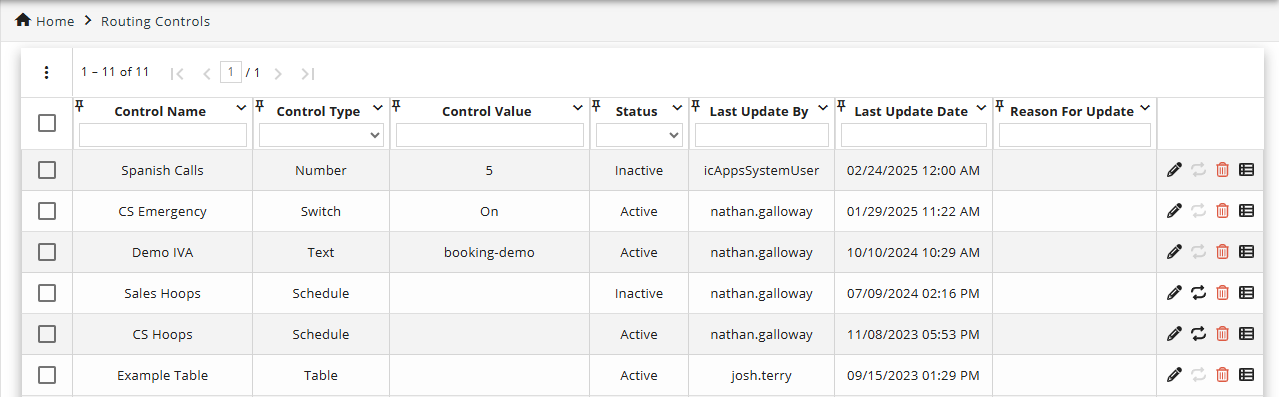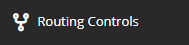Topic Updated: April 01, 2025
Routing Controls
The Routing Controls grid gives Humanify Portal users the ability to define how both inbound and outbound calls get routed within the contact center. With its variety of control types available, the possibilities with routing controls are almost endless. Below are some example control tasks a user can create:
- Queue overflows
- Campaign schedules
- Post call surveys
- Outage notices
- Callbacks
- Hours of operation
- Agent greetings
- Emergency routes
Accessing the Routing Controls Page
Select Routing Controls from the Humanify Portal navigation menu.
Additional Routing Controls Tool Topics
Listed below are additional topics related to the Routing Controls tool:
- Configure a New Date/Time Control
- Configure a New Date/Time Range Control
- Configure a New Number Control
- Configure a New Percentage Control
- Configure a New Schedule Control
- Configure a New Switch Control
- Configure a New Switch or Default Control
- Configure a New Table Control
- Configure a New Text Control
- Configure a New Throttle Control
- Update an Existing Date/Time Control
- Update an Existing Date/Time Range Control
- Update an Existing Number Control
- Update an Existing Percentage Control
- Update an Existing Schedule Control
- Update an Existing Switch Control
- Update an Existing Switch or Default Control
- Update an Existing Table Control
- Update an Existing Text Control
- Update an Existing Throttle Control
Please let us know how we can improve this topic by clicking the link below: