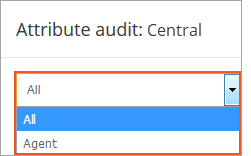Topic Updated: April 01, 2025
Audit a Precision Queue Attribute Assignment
On the Precision Queue Attributes Assignment page, an Audit Attribute feature is available for all attributes. Audit allows for viewing and tracking any changes made to an attribute and displays the history of any changes made based on the following:
- Agent assignment
- Skill creation
- Skill schedule execution
Accessing Audit Attribute
Access Audit Attribute by doing the following:
- Locate the attribute to audit on the Attributes Assignment page.
- Click the Audit Attribute task icon located on the same row of the attribute.
Using the Audit Feature
For more information about understanding and using the audit user interface, see Using the Audit Interface.
Filtering Search by Audit Types
Before performing the audit search, select the type of audit to filter the results. The Audit Attributes feature has the following audit type filters available:
- All – Displays results for all audit change types.
- Agent – Displays only audit results for agent assignment changes.
Audit Results
The following are changes frequently displayed in Audit Attributes results:
- <User First Name> <User Last Name> added the attribute <Attribute Name> to <Agent First Name> <Agent Last Name>.
See Also
Please let us know how we can improve this topic by clicking the link below: