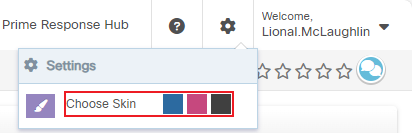Topic Updated: April 01, 2025
Changing the Interface Color Scheme
Users can customize the Portal Home page by changing the color scheme to a color that better suites their preference.
Choosing a Skin
To customize the interface colors:
- Click the Settings icon to reveal the Settings menu.
- Change the interface color by clicking any of the colors displayed next to Choose Skin.
See Also
Please let us know how we can improve this topic by clicking the link below: