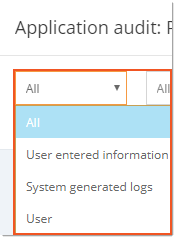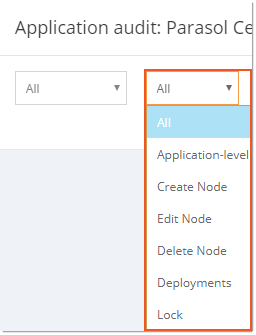Topic Updated: April 01, 2025
Audit an Interaction Manager Application
On the Interaction Manager Designer page, an Audit Application feature is available for all contact flow applications. Audit allows for viewing and tracking any changes made to an application and displays the history of any changes made based on the following:
- Application save
- Application lock
- Application release lock
- Application revert
- Application validation
- Node creation
- Node deletion
- Node properties
Accessing Audit Application
Access Audit Application by doing the following:
- Locate and select the application to audit on the Interaction Manager Designer page.
- Click the Audit Application task icon located above the Properties pane.
Using the Audit Feature
For more information about understanding and using the audit user interface, see Using the Audit Interface.
Filtering Search by Change and Audit Types
Before performing the audit search, select an audit and/or change type filter for more accurate results. The Audit Application feature has the following filters available:
Change Type:
- All – Displays results for all audit change types.
- User entered information – Displays only audit results generated by information entered by users.
- System generated logs – Displays only audit results generated by the system.
- User – Displays only audit results for changes made my users.
Audit Type:
- All – Displays results for all audit change types.
- Application-level – Displays only audit results for changes made to the application.
- Create Node – Displays only audit results for the creation of nodes.
- Edit Node – Displays only audit results for node edits.
- Delete Node – Displays only audit results for deleted nodes.
- Deployments – Displays only audit results for application test and production deployments.
- Lock – Displays only audit results for application lock status changes.
Audit Results
The following are changes frequently displayed in Audit Applications results:
- <User First Name> <User Last Name> created the node with Display Name: <Node Display Name>.
- <User First Name> <User Last Name> deleted the node with Display Name: <Node Display Name>.
- <User First Name> <User Last Name> created the application <Application Name>.
- <User First Name> <User Last Name> reverted the application to version <Version Number>
- <User First Name> <User Last Name> initialized the application validation.
- <User First Name> <User Last Name> failed the application validation with <# of Errors> errors and <# of Warnings> warnings.
- <User First Name> <User Last Name> saved the application with no comments.
- <User First Name> <User Last Name> locked the application.
- <User First Name> <User Last Name> released the application lock.
- <User First Name> <User Last Name> updated properties for the node with Display Name: <Node Display Name>.
- <User First Name> <User Last Name> released the application lock previously held by user <Previous User First Name> <Previous User Last Name>.
See Also
Please let us know how we can improve this topic by clicking the link below: