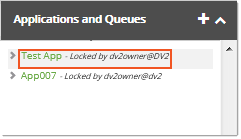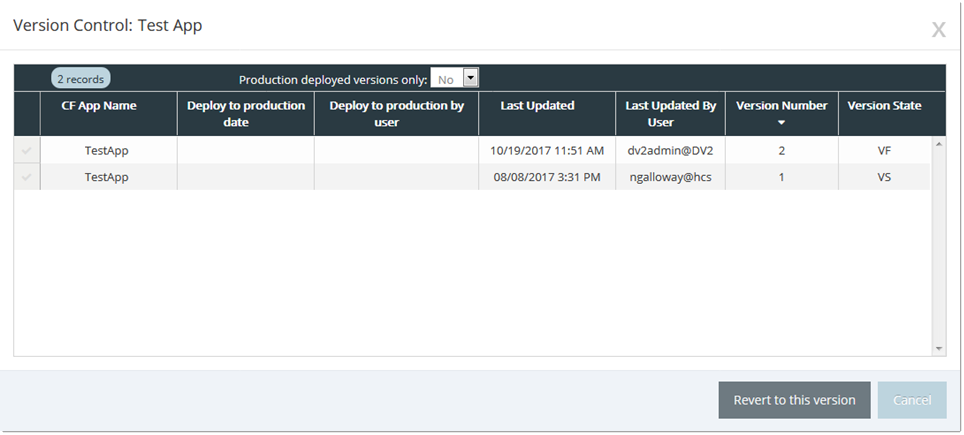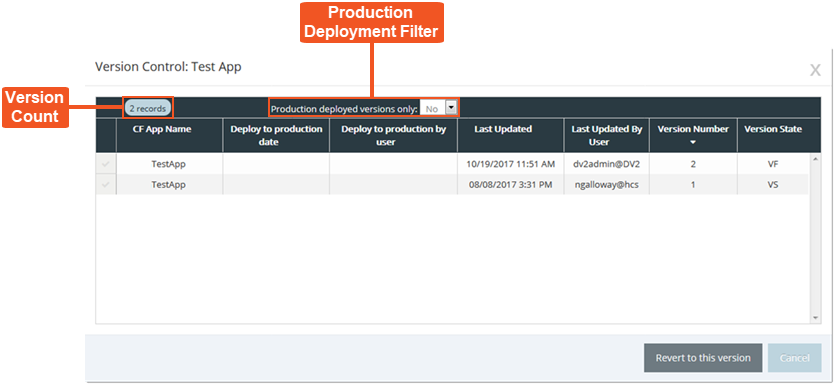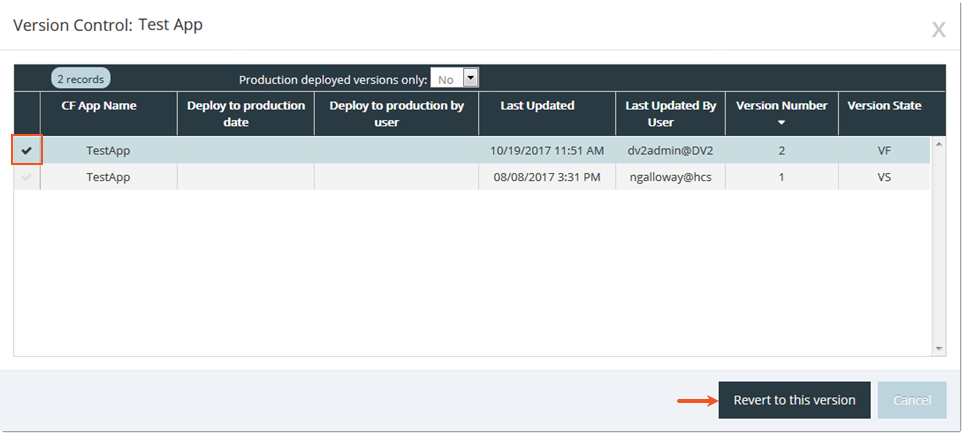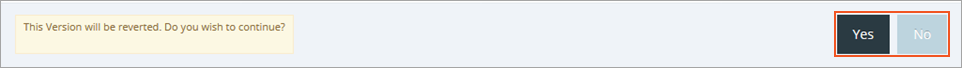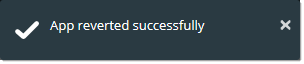Topic Updated: April 01, 2025
Contact Flow Version Control
When saving changes for a contact flow application, Interaction Manager stores all previous versions. This allows users to quickly revert to a previous version if issues occur.
Accessing Version Control
To access Version Control for a contact flow application:
- Select an application on the Application and Queues panel.
- Click the Version Control icon on the Properties panel.
The Version Control dialog box displays.
Using Version Control
Version Count – Displays the number of available Versions for the contact flow application.
Production Deployment Filter – Filter that allows the Version Control dialog box to show only versions of the application previously deployed to production
Reverting to a Previous Contact Flow Application Version
To load a previous version of a contact flow application:
- Select the version of the application in which to revert, and then click the Revert to this version button.
- Click the Yes button to confirm the revert, or click the No button to cancel.
A notification displays at the upper right side of the screen after reverting to a previous version.
See Also
Please let us know how we can improve this topic by clicking the link below: