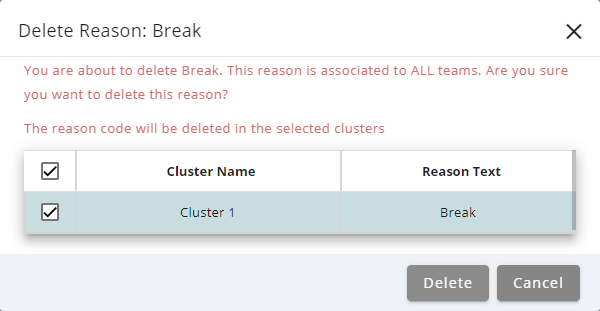Topic Updated: April 01, 2025
Delete a Reason Code
When a reason code is longer used or need, you can delete it. Deleting a reason code also removes its association with any agent teams.
Deleting a Reason Code
To delete a reason:
- Locate the reason to delete.
- Click the Delete Reason task icon located on the same row of the reason to be deleted.
- Select which clusters to remove the reason from by placing a check next to each one, if multiple clusters are available.
- Confirm deleting the reason by clicking the Delete button, or click Cancel to cancel the operation.
See Also
Please let us know how we can improve this topic by clicking the link below: