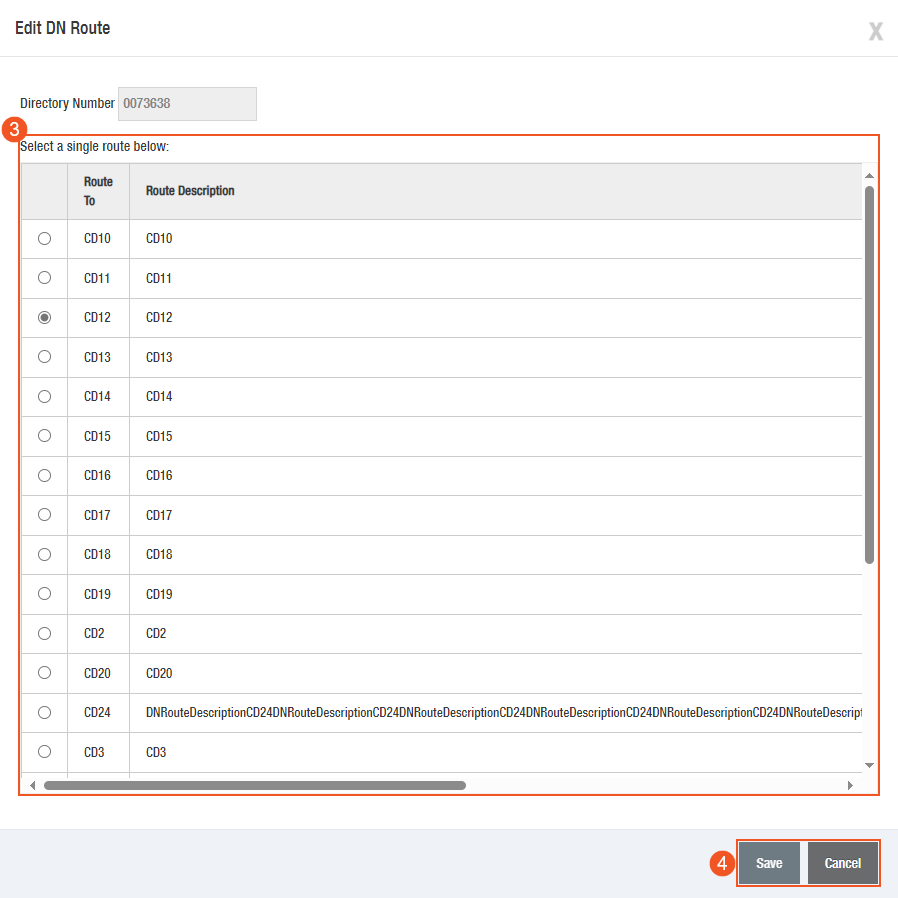Topic Updated: April 01, 2025
Edit a Directory Number Route
You can modify directory number routes whenever necessary to change the destination to which the number points. Follow the steps below to edit a directory number route:
- Locate the directory number route to edit.
- Click the Edit Directory Number Route task icon located on the same row of the directory number to edit. This opens the Edit DN Route dialog box.
- Change the route associated with the directory number by selecting the one desired below the Select a single route below section.
- Save any changes made to the directory number route by clicking the Save button. Click the Cancel button to cancel the operation.
See Also
Please let us know how we can improve this topic by clicking the link below: