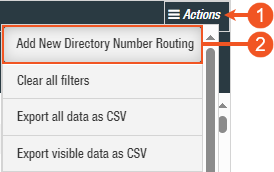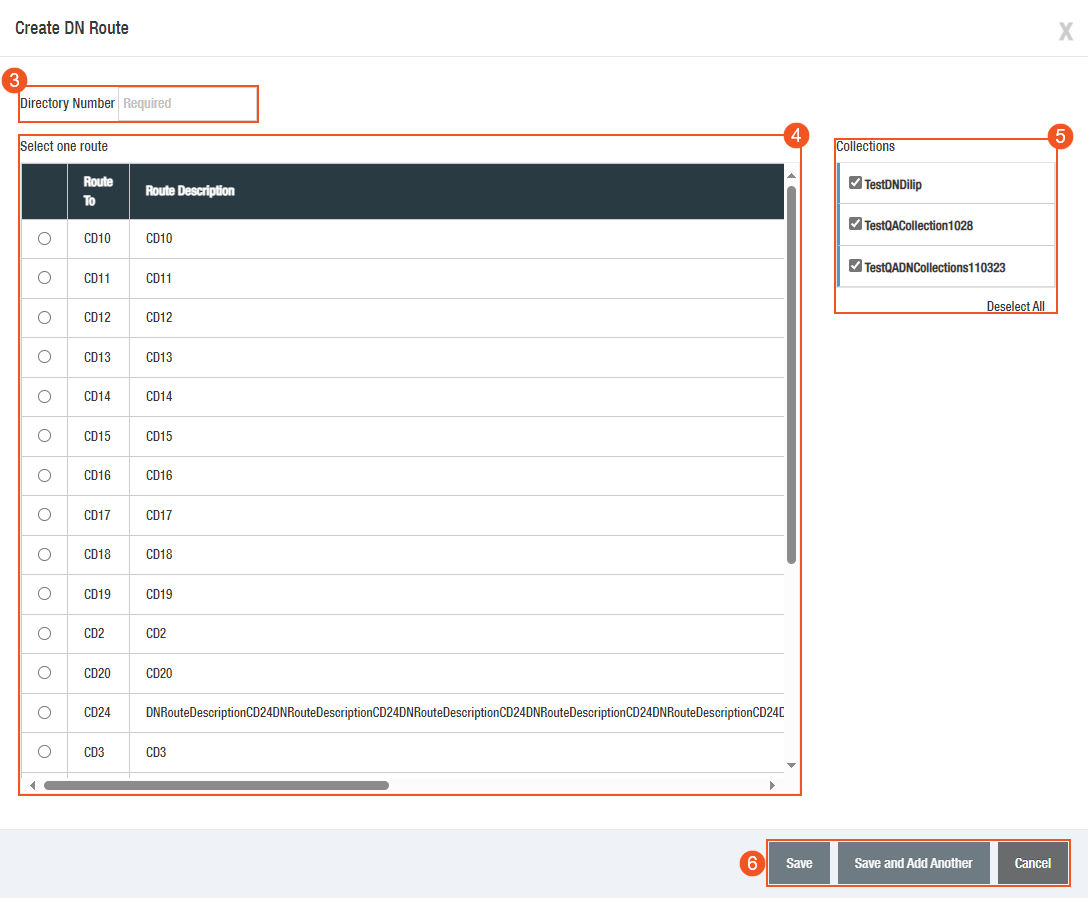Topic Updated: April 01, 2025
Create a Directory Number Route
Add a new directory number route by doing the following:
- Click the Actions drop-down menu.
- Select the Add New Directory Number Routing option. This opens the Create DN Route dialog box.
- Enter the directory number into the Directory Number field. (Required field.)
- Select a route to associate with the directory number under the Select one route section.
- If available, select any collections you would like to assign to the directory number route. Options to quickly select or deselect all collections are available below the list. For additional information about collections, see Collections.
- Deselect All – Removes the check from all collections listed below.
- Select All – Adds a check to all collections listed below.
- Save the new directory number route by clicking the Save button. If you need to create an additional route, click the Save and Add Another button. Click the Cancel button to cancel the operation.
See Also
Please let us know how we can improve this topic by clicking the link below: