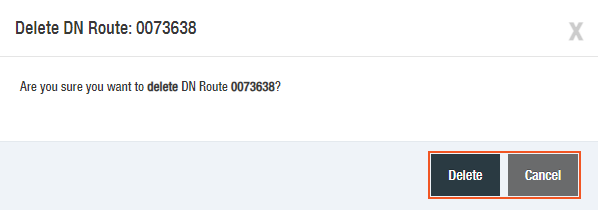Topic Updated: April 01, 2025
Delete a Directory Number Route
Delete a directory number route if it is no longer in use or necessary by doing the following:
- Locate the directory number route to delete.
- Click the Delete Directory Number Route task icon located on the same row of the directory number to be deleted. This opens the Delete DN Route dialog box.
- Confirm the deletion of the directory number route by clicking the Delete button, or click Cancel to cancel the operation.
See Also
Please let us know how we can improve this topic by clicking the link below: