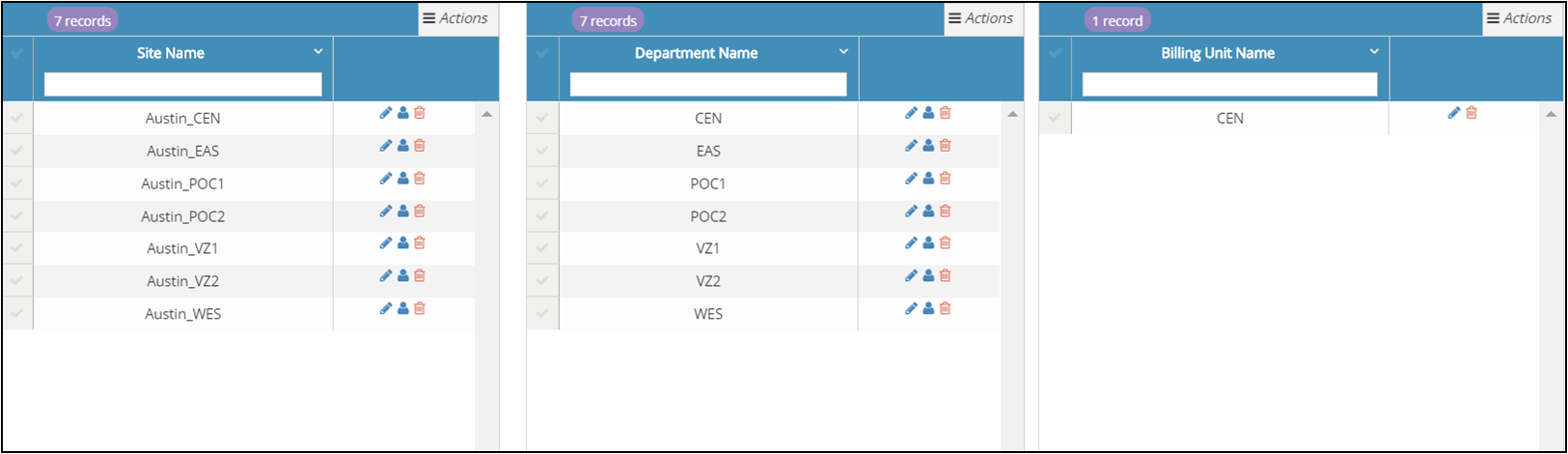Topic Updated: April 01, 2025
Sites
At any time in the Locations page, you can quickly and easily create, update, or delete a site.
This section assumes that you are already viewing the Locations page (see the following screen capture). If the Locations page is not currently displayed, Working with Locations for information about opening the Locations page.
As shown in the above screen capture, the locations page is composed of three panes: the Sites pane, the Departments pane, and the Billing Units pane. This section discusses working with sites.
To create and work with a site, see the following topics:
Please let us know how we can improve this topic by clicking the link below: