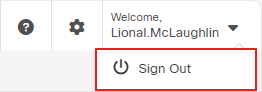Topic Updated: April 01, 2025
Signing Out
When a user has finished working in Webex CCE Administration Portal, they can sign out to prevent unauthorized access.
Signing Out of Webex CCE Administration Portal
To sign out, do the following:
Click to access the User Menu, located in the upper-right corner of the Webex CCE Administration Portal page.
Choose the Sign Out option.
See Also