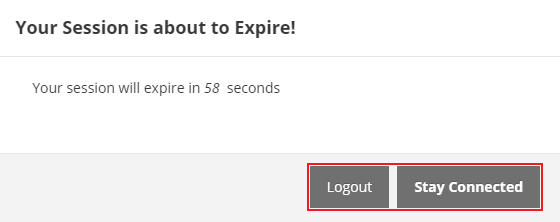Topic Updated: April 01, 2025
Session Time Out
Webex CCE Administration Portal automatically signs a user out after 30 minutes of inactivity. A warning message displays two minutes before a user’s session is about to expire.
Session Expiring
When the Your Session is about to Expire! message displays, choose one of the two available options:
Logout - Signs out of the current session. User must sign in again to continue.
Stay Connected - Closes the warning message and resumes the session.
Session Limitation:
All Webex CCE Administration Portal sessions can persist no longer than 12 hours. After 12 hours of use, users are automatically logged out and returned to the sign-in page. This includes users that are active and currently working in Webex CCE Administration Portal.
See Also