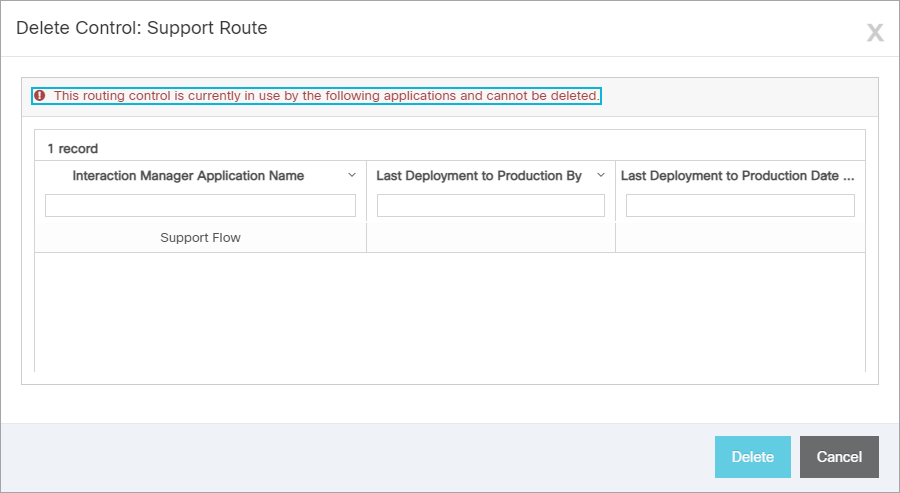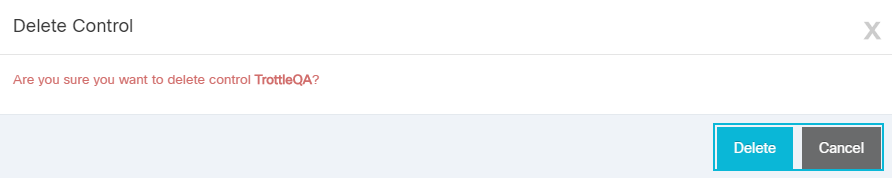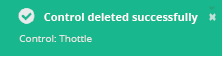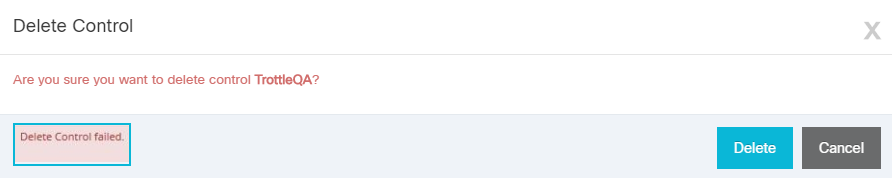Topic Updated: April 01, 2025
Delete a Routing Control
When a routing control is no longer needed, or if it was created in error, it can be deleted.
NOTE:
Routing controls can only be deleted by the following user types:
- Route Control Administrator
- Program Owner
Deleting a Control
Delete a routing control by doing the following:
- Click the Delete Control task icon located on the same row as the control to delete.
NOTE:
If a control is currently in-use by an Interaction Manager application the following warning message displays. Review the information to determine which Interaction Manager application is affected, and then confirm deleting the control by clicking the Delete button. Click the Cancel button to cancel the operation.
- Click the Delete button to confirm the deletion of the control, or click the Cancel button to cancel the operation.
A success confirmation displays in the upper right corner upon successfully deleting a control. The message disappears after a few seconds.
Error When Deleting a Control
"Delete Control failed."
This error occurs when a routing control is currently in use by an Interaction Manager application. The control must be removed from the application before it can be deleted.
See Also