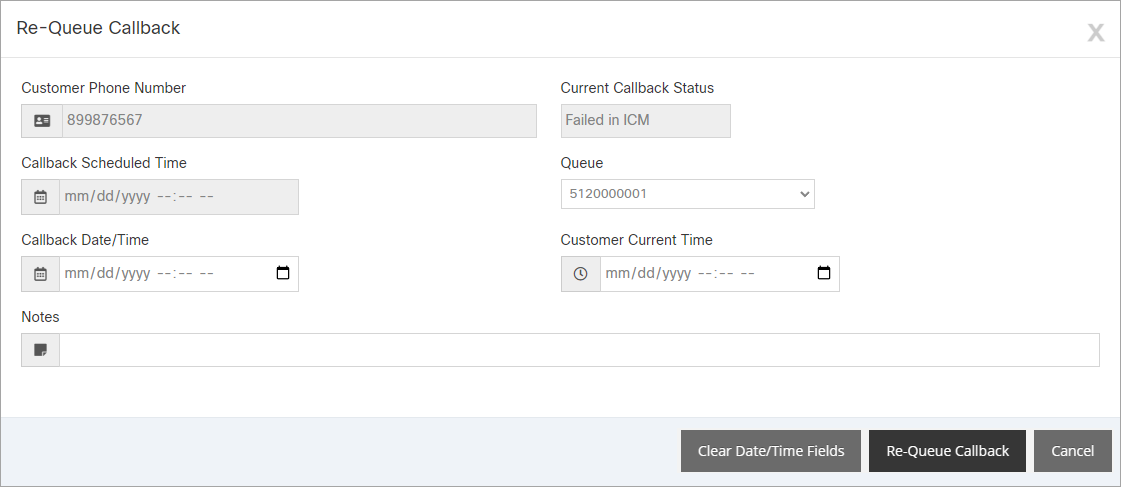Topic Updated: April 01, 2025
Re-Queue a Callback
With Callbacks, calls can be re-submitted back into the queue by using the Re-Queue feature.
Re-Queueing a Callback
Place a call back into queue by doing the following:
- Locate the callback to re-queue.
- Click on the Re-Queue Callback icon located on the same row as the callback to re-queue.
- Select a queue to assign the callback to from the Queue drop-down menu.
- Enter or select a date and time for the callback in the Callback Date/Time field.
- Enter or select the date and time for the customer in the Customer Current Time field.
- If any notes are needed for the callback, enter them into the Notes field.
- Use the Clear Date/Time Fields button to erase the date and time entered in the Callback Date/Time and Customer Current Time fields.
- Complete the callback re-queue by clicking the Re-Queue Callback button, or click the Cancel button to cancel the operation.
See Also