Provide Humanify Portal Feedback
All pages within Humanify Portal allow you to leave feedback to help promote the improvement and growth of its features. With feedback, you can also let us know if you are having a good or bad experience. We welcome and encourage our customers to share what they like or dislike about features, suggest new features, or tell us about any issues they may encounter.
Providing Feedback
To provide feedback for the current page or feature you are using within Humanify Portal, do the following:
- Click the User icon, located in the upper-right corner of the Humanify Portal page, to reveal a drop-down menu.
- Select the Give Feedback option.
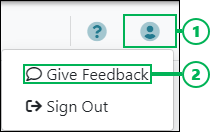
NOTE:
Feedback is page/feature specific. When you click the Give Feedback option, the Give Feedback panel displays for the page or feature you are currently viewing. The question displayed shows which page or feature the feedback you submit is for.
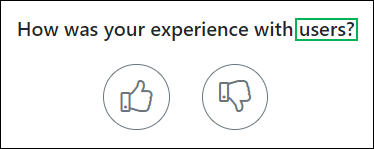
- Choose a rating to describe your experience with the feature:
- Thumb Up – Select this icon if your experience with the feature is positive and you are submitting feedback to let us know how or why you are satisfied.
![]()
- Thumb Down – Select this icon if your experience with the feature was negative and you are submitting feedback to let us know how or why you are not satisfied.
![]()
- Enter your feedback into the Please provide feedback field.
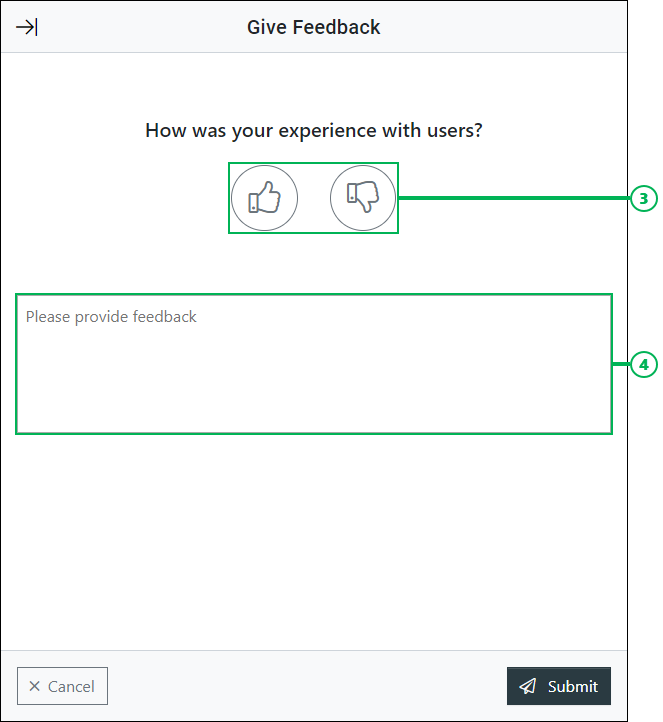
Submitting the Feedback
Finish submitting the feedback by clicking Submit, or click Cancel to cancel the operation.
