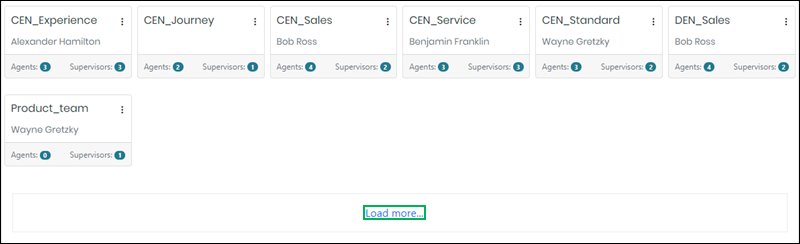Features of the Teams Page
On the Teams page you will see all available teams and along with several features to help you manage and work with teams. These features include:
- Locate and view existing teams
- Create new teams
- Export teams data from the page
- Manage teams
- Audit teams
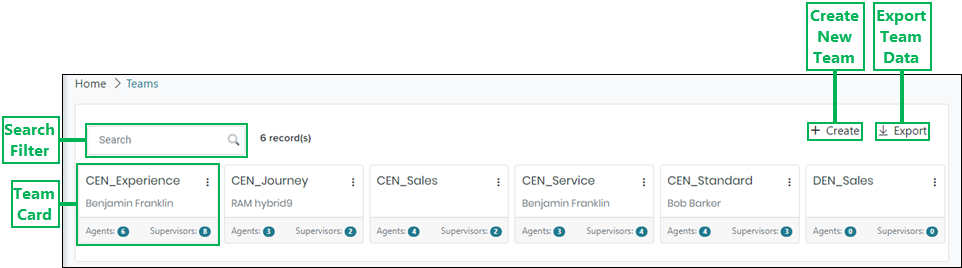
Create New Team – Opens the Create Team dialog allowing you to add a new team. (See Create a New Team for more information.)
Search Filter – Enter text into this field to filter teams based on specific text.
Export Team Data – Exports all team data displayed on the page.
NOTE:
When exporting page data, all data is included in the export. This includes any cards (or records) that are currently not displayed on the page.
Team Card – A card that displays the following information about each team on the Teams page:
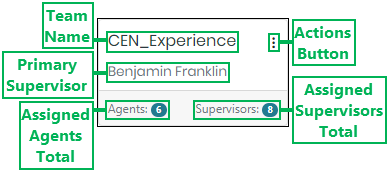
- Team Name – Displays the name of the team.
- Primary Supervisor Name – Displays the name of teams primary supervisor.
- Assigned Agents Total – Displays the total number of agents assigned to the team.
- Assigned Supervisors Total – Displays the total number of supervisors assigned to the team.
- Actions Button – Displays a menu for accessing the following actions to perform for a team:
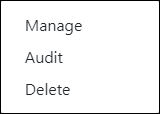
- Manage – Opens the Manage Team interface for editing team information and assigning or un-assigning agents and supervisors. (See Manage a Team for more information.)
- Audit – Opens the Audit Team interface for viewing a history of changes made to the team. (See Audit a Team for more information.)
- Delete – Opens the Delete Team Confirmation dialog box allowing you to confirm the deletion of the team. (See Delete a Team for more information.)
Loading Additional Teams Page Data
The Teams page can initially display up to 50 team cards (records). If more than 50 teams exist, you can have the page load more by clicking the Load more button located below the cards. Once clicked, the page will continuously load more cards as you scroll.
NOTE:
The Load more button only displays if more than 50 cards are available.