Teams
The Teams tool allows a contact center to organize their agent's into separate teams based on their skills, specialties, or other related abilities. Agent teams are also assigned a name and description to help identify their use or purpose throughout Humanify Portal.
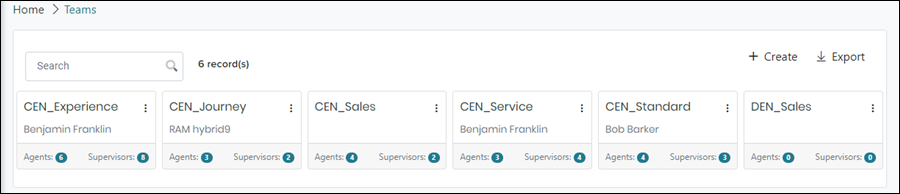
The Users tool allows you to do the following:
- Create and delete teams
- Search for and view teams
- View agent assignment for teams
- Manage a team by changing team information or by assigning or un-assigning agents
- Perform audits to see the history of changes made to a team
Accessing the Teams Page
Access the Teams page by selecting Teams from the Humanify Portal navigation menu.

NOTE:
If the Humanify Portal menu is not expanded, click the Teams icon to access the Skills page.
![]()
TeamsTopics
Below are links to all topics related to Teams: