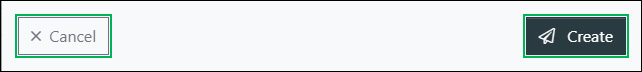Create a New Skill
Add a new skill to the Skills page by doing the following:
Adding a New Skill
- Click the Create button to access the Create Skill dialog box.
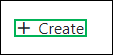
- Click the Type drop-down menu to select a type to assign to the skill.
- Enter a name for the new skill into the Name field.
- Enter a description for the new skill into the Description field. (Optional field.)
- Click the Platform drop-menu to select a platform to assign the skill to.
NOTE:
This option only displays for organizations that use multiple platforms. If you do not see this option, skip this step.
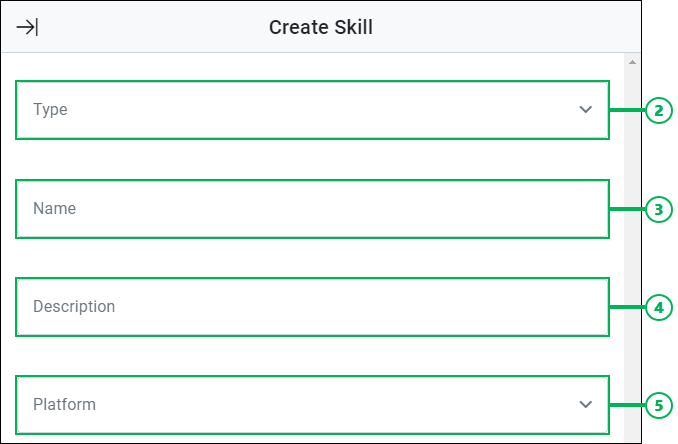
Saving the New Skill
Finish creating the new skill by clicking Create, or click Cancel to cancel the operation.