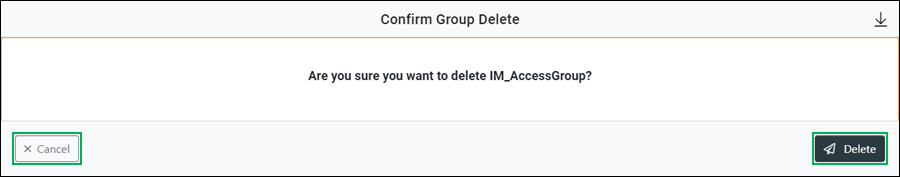Delete a Group
If a group is no longer in use or is no longer needed, delete them to clear up some of the clutter within the Groups page.
Deleting an Access Group
Locate the access group to be deleted and do the following:
- Access the Actions menu for the group by clicking the Actions button.
- Select the Delete option to access the Confirm Group Delete dialog box.
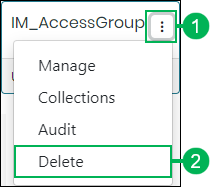
- Confirm the deletion of the group by clicking the Delete button, or click the Cancel button to cancel the operation.