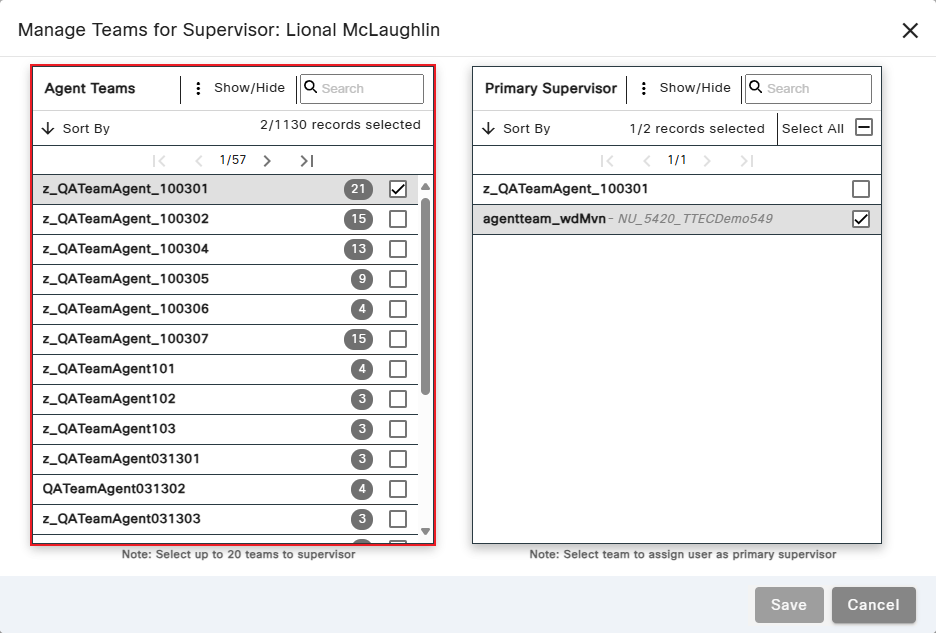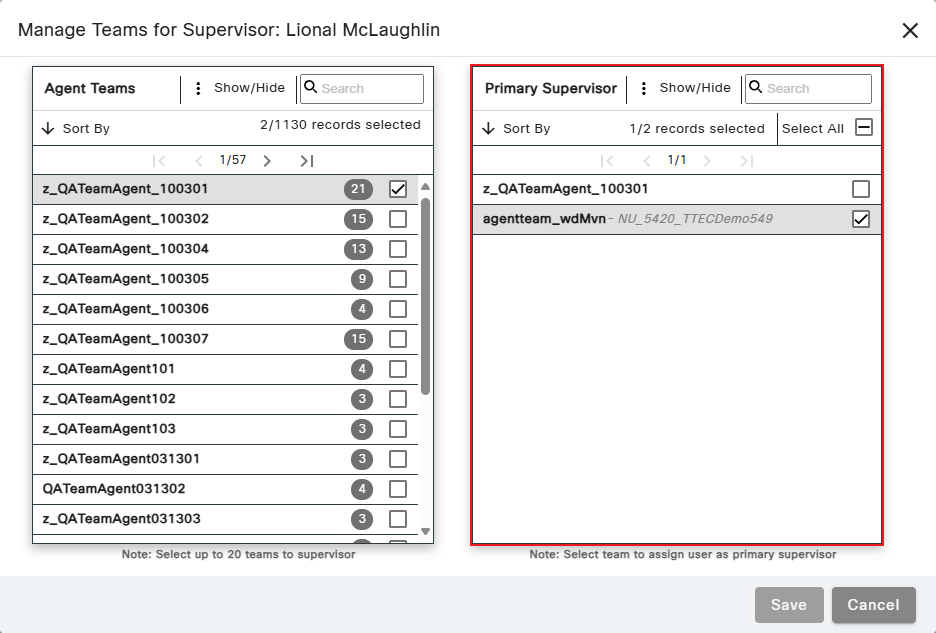Topic Updated: April 01, 2025
Manage Supervisor Agent Team Assignments
Assign a supervisor to agent teams directly from the Users grid in Portal.
Assigning Agent Teams to a Supervisor
- Locate the supervisor you want to manage agent team assignments for.
- Click the Manage Supervisor Teams icon located on the same row.
- Locate and select up to 20 agent teams to assign to the supervisor within the Agent Teams assignment pane.
Choosing Primary Supervisor Assignments
After selecting the agent team assignments, you can also choose which teams the supervisor is primary supervisor for within the Primary Supervisor assignment pane.
Saving the Supervisor Team Assignments
Save any changes to the supervisor's agent team assignments by clicking the Save button, or click the Cancel button to cancel the operation.
See Also
Please let us know how we can improve this topic by clicking the link below: