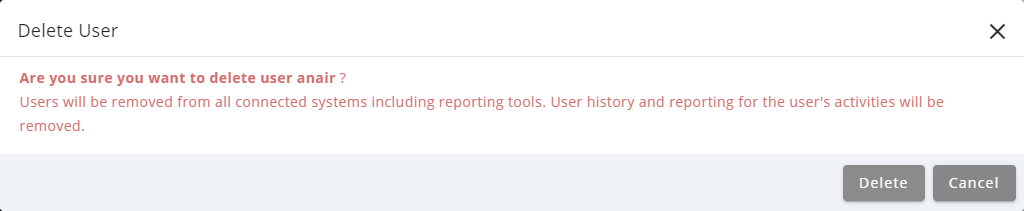Topic Updated: April 01, 2025
Delete a User
If a user within Humanify Portal is no longer in use or is no longer needed, it can be deleted.
REQUIREMENTS:
To delete a user, you must have one of the following roles assigned:
- Portal Owner
- Administrator
Deleting a User
Delete a user by doing the following:
- Locate the user to delete on the Users page.
- Click the Delete User icon located on the same row of the user.
NOTE:
Please use caution when deleting a user as it may have potentially negative ramifications. Deleting a user can also remove the user from the following:
- Other connected systems and reporting tools
- History and reporting trails for the user's activities
However, the deleted user's audit history is still maintained within Skills, Agent Teams, and other tools within Humanify Portal, including System Wide Audit. The maintained audit history reflects the user that completed the user deletion.
- Confirm the deletion of the user by clicking the Delete button, or click the Cancel button to cancel the operation.
See Also
Please let us know how we can improve this topic by clicking the link below: