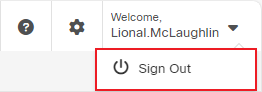Topic Updated: April 01, 2025
Signing Out
When a user has finished working in Humanify Portal, they can sign out to prevent unauthorized access.
Signing Out of Humanify Portal
To sign out, do the following:
Click to access the User Menu, located in the upper-right corner of the Humanify Portal page.
Choose the Sign Out option.
See Also
Please let us know how we can improve this topic by clicking the link below: