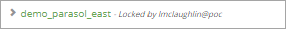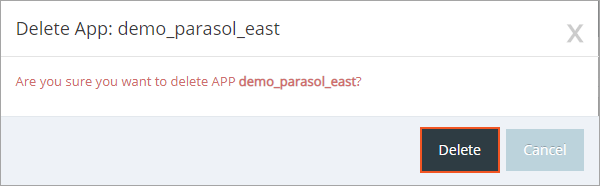Topic Updated: April 01, 2025
Delete a Contact Flow Application
When an Interaction Manager application is no longer in use, you can delete it to free up some space on the application list.
Deleting an Application
To delete an application, do the following:
- Locate and select the application to delete within the Application and Queues pane.
REQUIREMENTS:
An application must be locked by you (current signed-in user) before you can delete it. To lock the selected application, click the Lock icon in the Properties pane.
The application's name text changes to green when it is locked by you.
- Click the Delete Application icon located in the Properties pane.
- Confirm the deletion of the application by clicking the Delete button.
See Also
Please let us know how we can improve this topic by clicking the link below: