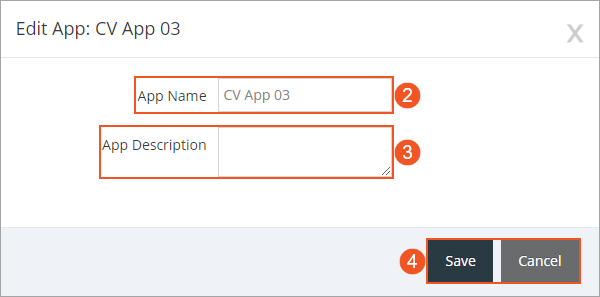Topic Updated: April 01, 2025
Edit a CVP Application
Change the name or description for a CVP application by doing the following:
- Locate the CVP application you want to edit and click the Edit Application icon. This opens the Edit App dialog.
- Change the name of the application by replacing the text in the App Name field.
- Enter or replace the text in the App Description field to change the description for the application.
- Click the Save button to save any changes made to the application, or click the Cancel button to cancel the operation and return to the Interaction Manager Admin page.
See Also
Please let us know how we can improve this topic by clicking the link below: