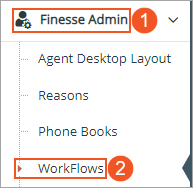Topic Updated: April 01, 2025
Finesse Workflows
Finesse Workflows and Workflow Actions provides you with the ability to automate common repetitive agent tasks. Use this feature to do the following:
- Create new workflows or workflow actions
- Edit existing workflows or workflow actions
- Delete workflows or workflow actions
NOTES:
Finesse is limited to the following:
- 100 workflows per Cisco Finesse system
- 100 workflow actions per Cisco Finesse system
- 20 workflows per team
- 5 conditions per workflow
- 5 actions per workflow
- 5 variables per workflow action
Workflows can be configured use the following fields:
- queueNumber
- queueName
- callKeyCallId
- callKeyPrefix
- callKeySequenceNum
- wrapUpReason
Accessing Finesse Workflows
- Click to expand the Finesse Admin menu on the Humanify Portal navigation menu.
- Select WorkFlows.
Additional WorkFlows Tool Topics
Listed below are additional topics related to the WorkFlows tool:
Please let us know how we can improve this topic by clicking the link below: